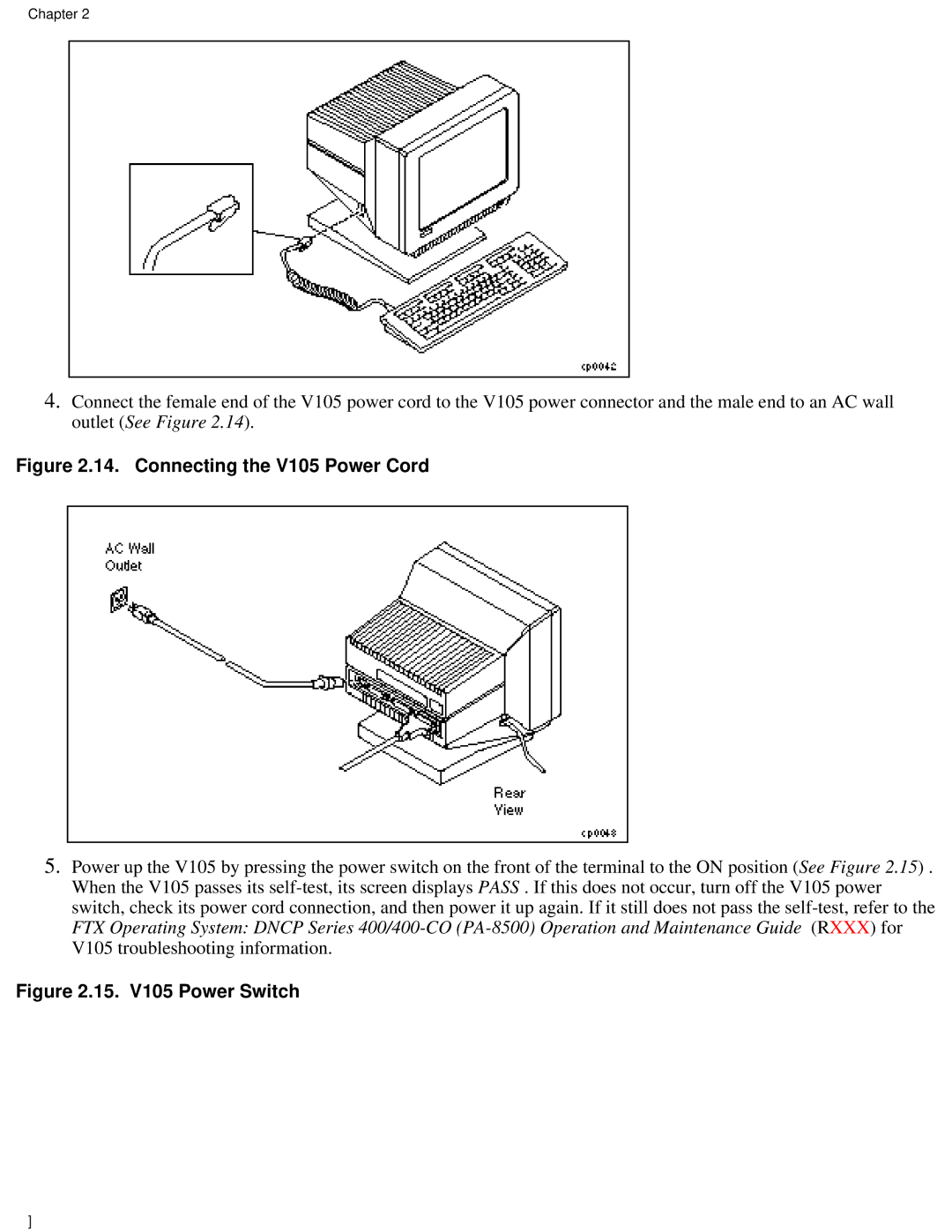Chapter 2
4.Connect the female end of the V105 power cord to the V105 power connector and the male end to an AC wall outlet (See Figure 2.14).
Figure 2.14. Connecting the V105 Power Cord
5.Power up the V105 by pressing the power switch on the front of the terminal to the ON position (See Figure 2.15) . When the V105 passes its
Figure 2.15. V105 Power Switch
]