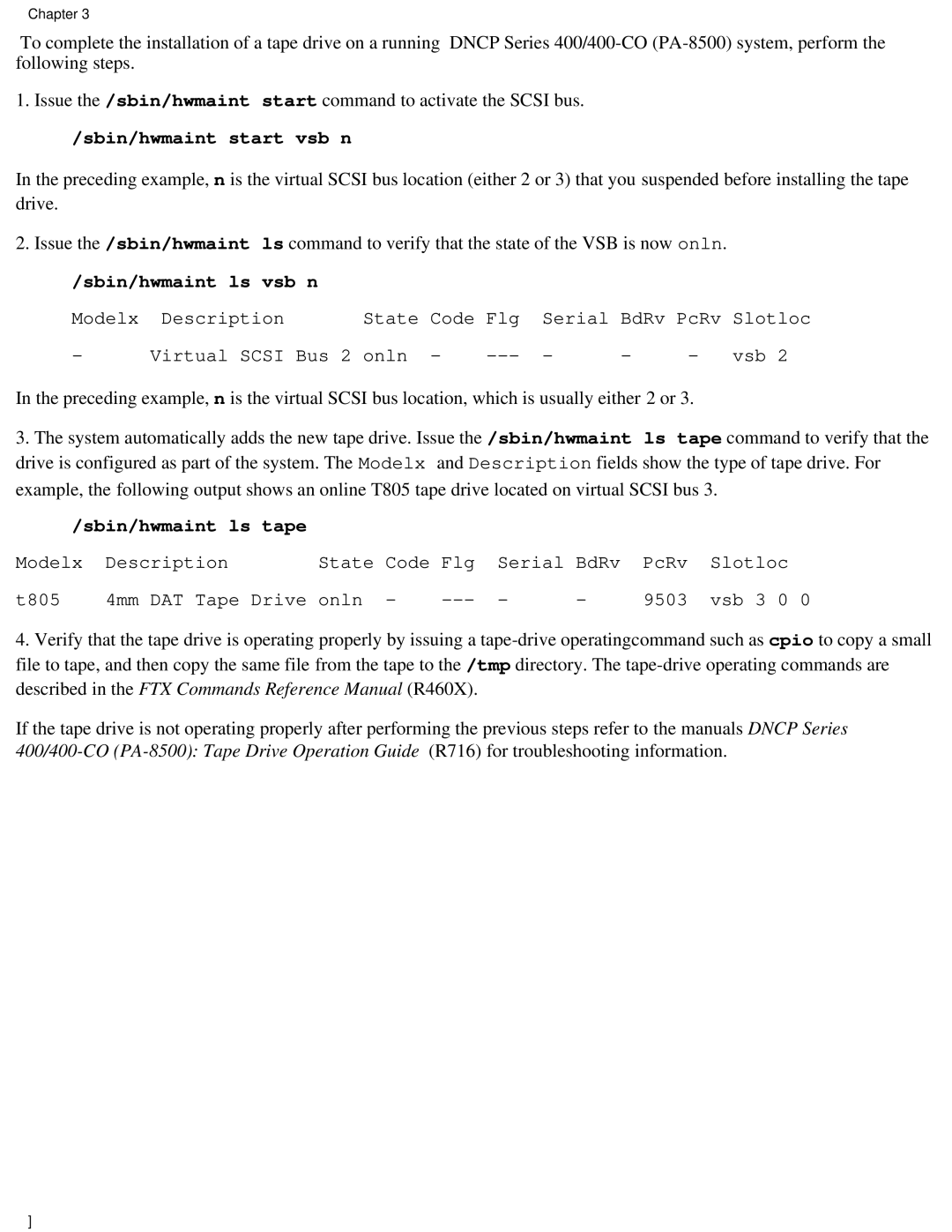Chapter 3
To complete the installation of a tape drive on a running DNCP Series
1.Issue the /sbin/hwmaint start command to activate the SCSI bus.
/sbin/hwmaint start vsb n
In the preceding example, n is the virtual SCSI bus location (either 2 or 3) that you suspended before installing the tape drive.
2. Issue the /sbin/hwmaint ls command to verify that the state of the VSB is now onln.
/sbin/hwmaint ls vsb n
Modelx | Description | State | Code Flg | Serial | BdRv PcRv | Slotloc | ||
- | Virtual SCSI | Bus 2 onln | - | - | - | - | vsb 2 | |
In the preceding example, n is the virtual SCSI bus location, which is usually either 2 or 3.
3.The system automatically adds the new tape drive. Issue the /sbin/hwmaint ls tape command to verify that the drive is configured as part of the system. The Modelx and Description fields show the type of tape drive. For
example, the following output shows an online T805 tape drive located on virtual SCSI bus 3.
/sbin/hwmaint ls tape
Modelx | Description | State | Code | Flg | Serial | BdRv | PcRv | Slotloc |
|
t805 | 4mm DAT Tape Drive onln | - | - | - | 9503 | vsb 3 0 | 0 | ||
4.Verify that the tape drive is operating properly by issuing a
If the tape drive is not operating properly after performing the previous steps refer to the manuals DNCP Series
]