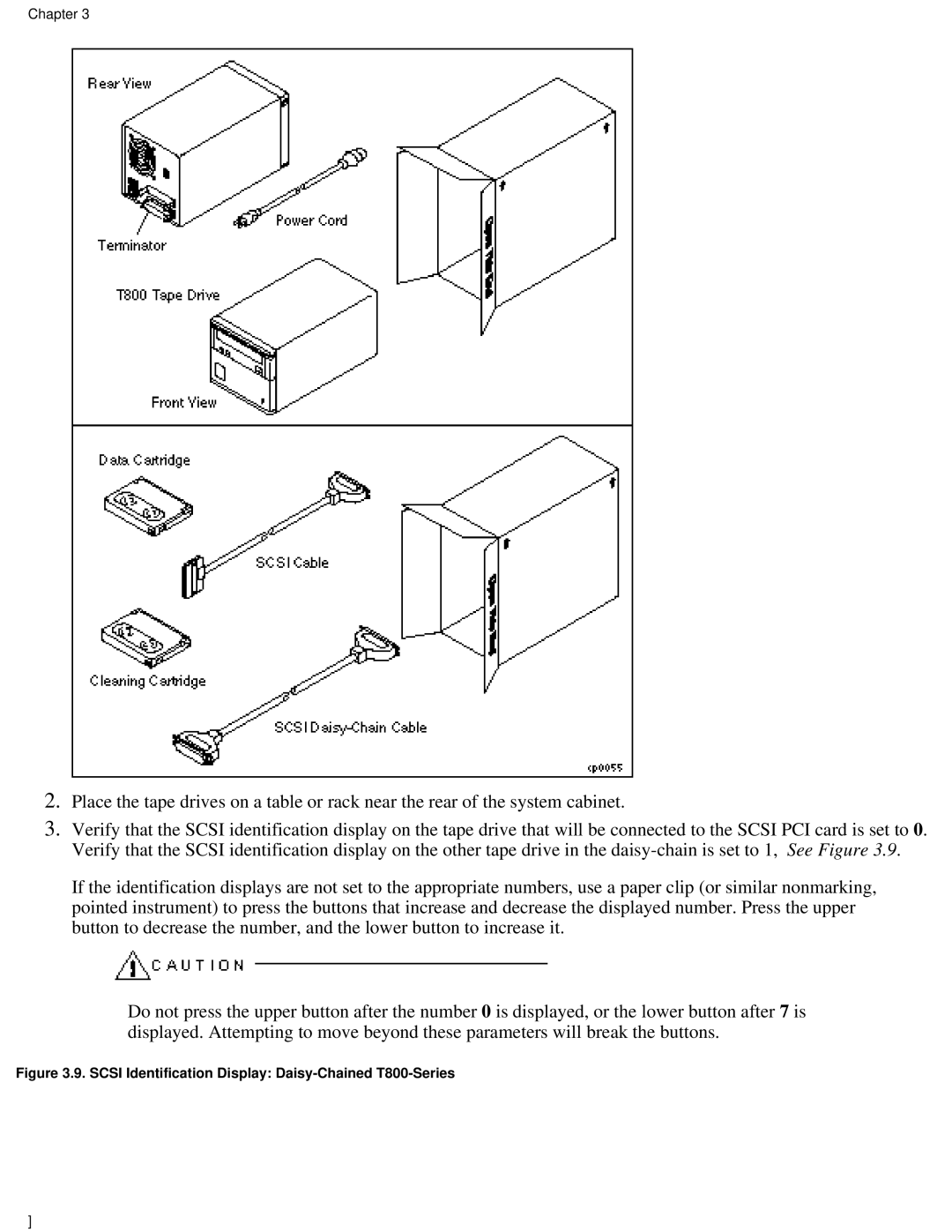Chapter 3
2.Place the tape drives on a table or rack near the rear of the system cabinet.
3.Verify that the SCSI identification display on the tape drive that will be connected to the SCSI PCI card is set to 0. Verify that the SCSI identification display on the other tape drive in the
If the identification displays are not set to the appropriate numbers, use a paper clip (or similar nonmarking, pointed instrument) to press the buttons that increase and decrease the displayed number. Press the upper button to decrease the number, and the lower button to increase it.
Do not press the upper button after the number 0 is displayed, or the lower button after 7 is displayed. Attempting to move beyond these parameters will break the buttons.
Figure 3.9. SCSI Identification Display: Daisy-Chained T800-Series
]