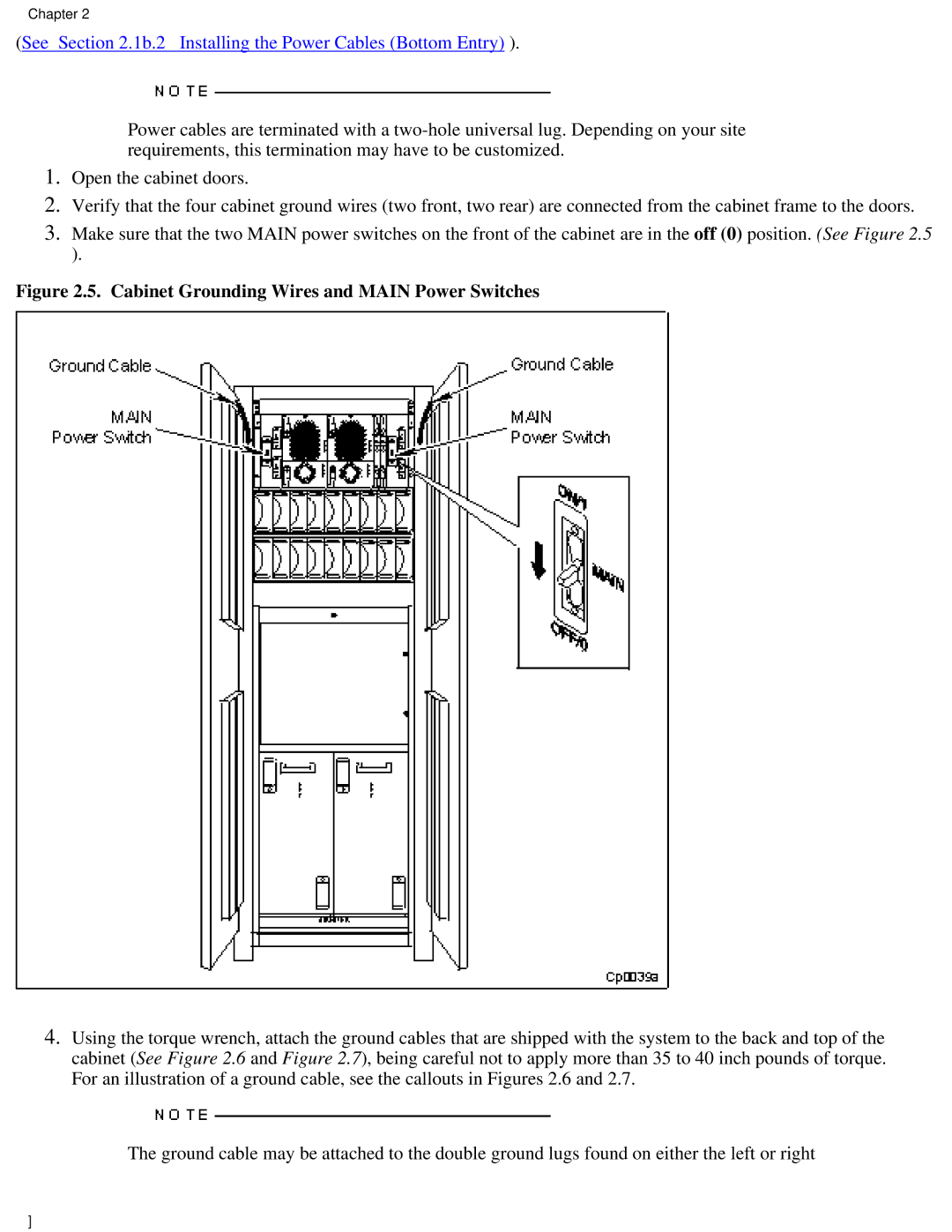Chapter 2
(See Section 2.1b.2 Installing the Power Cables (Bottom Entry) ).
Power cables are terminated with a
1.Open the cabinet doors.
2.Verify that the four cabinet ground wires (two front, two rear) are connected from the cabinet frame to the doors.
3.Make sure that the two MAIN power switches on the front of the cabinet are in the off (0) position. (See Figure 2.5 ).
Figure 2.5. Cabinet Grounding Wires and MAIN Power Switches
4.Using the torque wrench, attach the ground cables that are shipped with the system to the back and top of the cabinet (See Figure 2.6 and Figure 2.7), being careful not to apply more than 35 to 40 inch pounds of torque. For an illustration of a ground cable, see the callouts in Figures 2.6 and 2.7.
The ground cable may be attached to the double ground lugs found on either the left or right
]