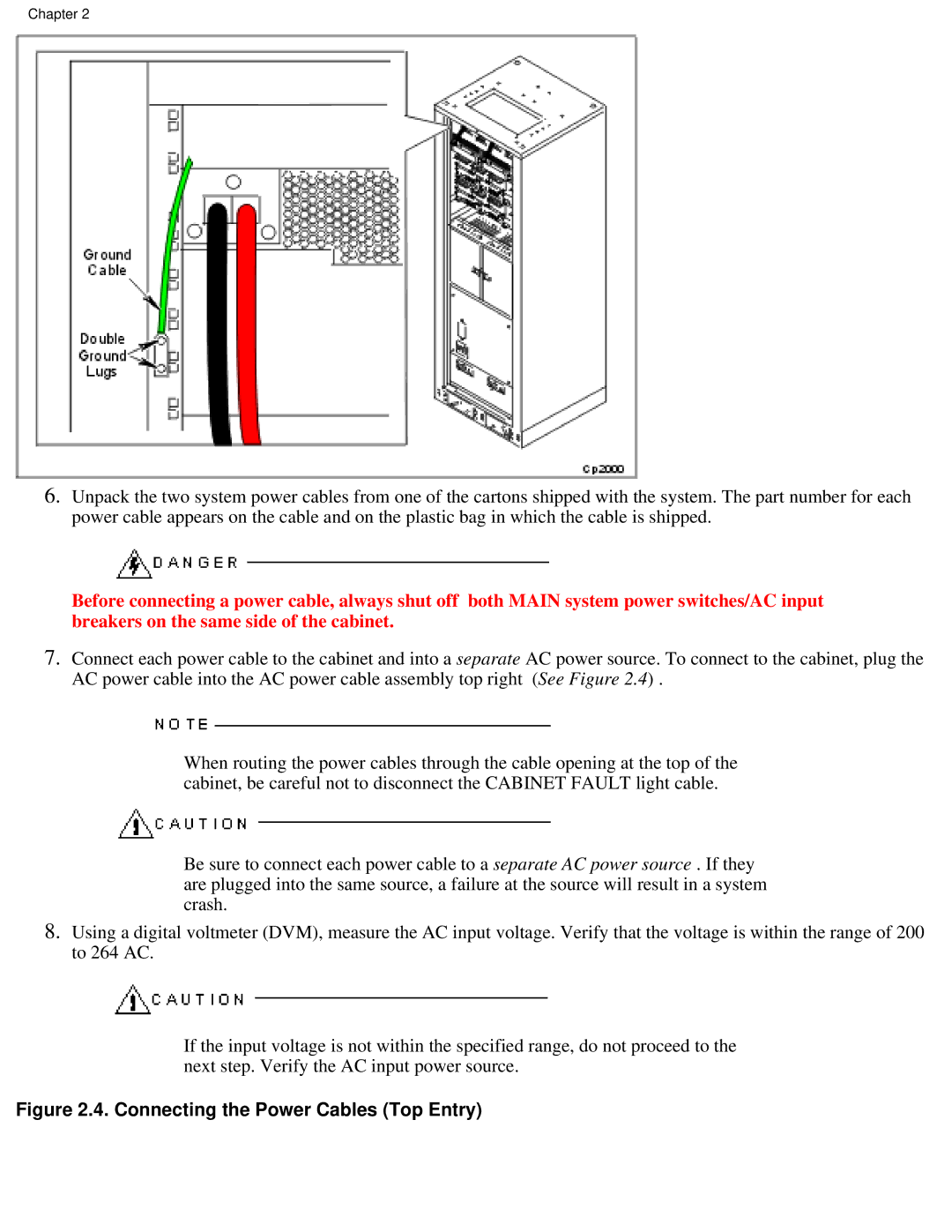Chapter 2
6.Unpack the two system power cables from one of the cartons shipped with the system. The part number for each power cable appears on the cable and on the plastic bag in which the cable is shipped.
Before connecting a power cable, always shut off both MAIN system power switches/AC input breakers on the same side of the cabinet.
7.Connect each power cable to the cabinet and into a separate AC power source. To connect to the cabinet, plug the AC power cable into the AC power cable assembly top right (See Figure 2.4) .
When routing the power cables through the cable opening at the top of the cabinet, be careful not to disconnect the CABINET FAULT light cable.
Be sure to connect each power cable to a separate AC power source . If they are plugged into the same source, a failure at the source will result in a system crash.
8.Using a digital voltmeter (DVM), measure the AC input voltage. Verify that the voltage is within the range of 200 to 264 AC.
If the input voltage is not within the specified range, do not proceed to the next step. Verify the AC input power source.