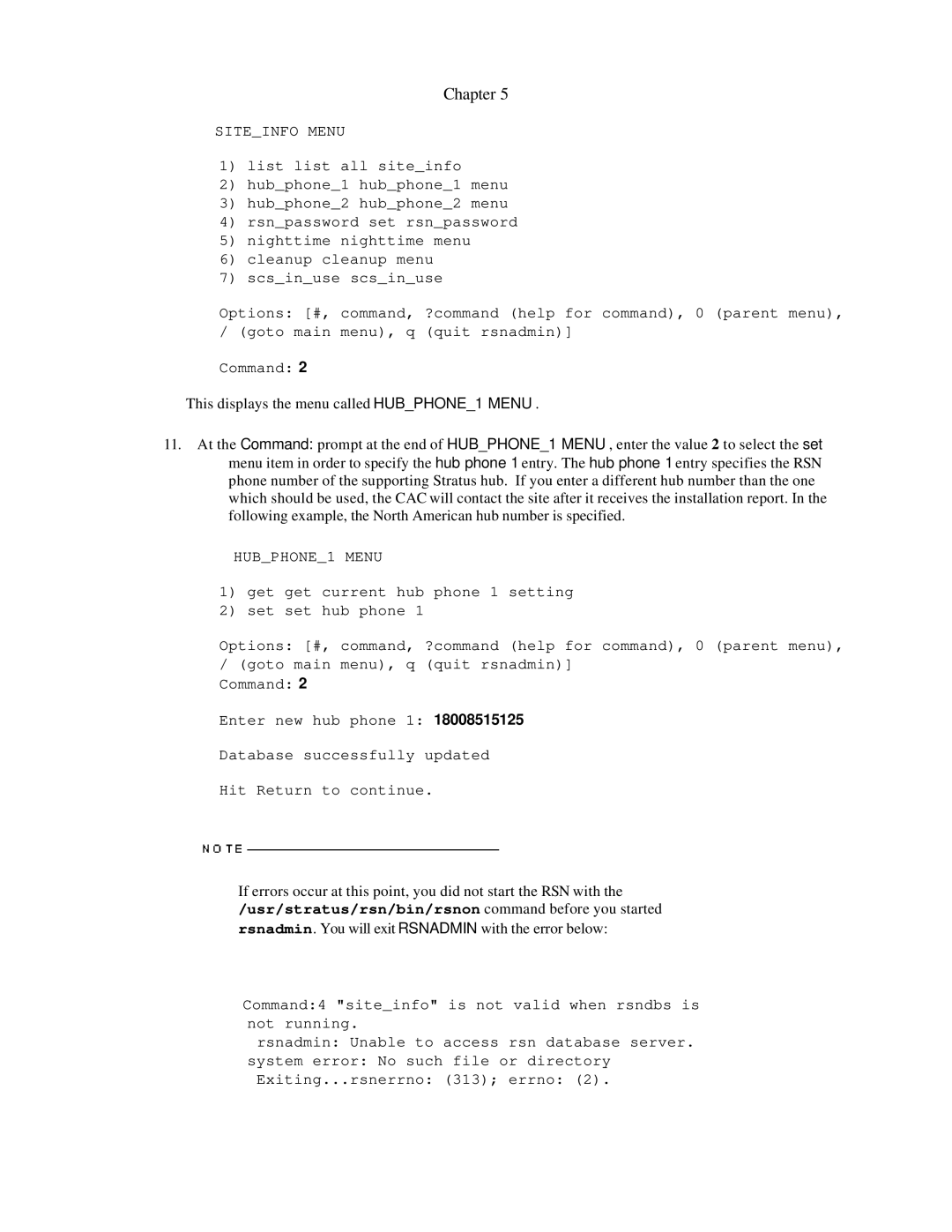Chapter 5
SITE_INFO MENU
1)list list all site_info
2)hub_phone_1 hub_phone_1 menu
3)hub_phone_2 hub_phone_2 menu
4)rsn_password set rsn_password
5)nighttime nighttime menu
6)cleanup cleanup menu
7)scs_in_use scs_in_use
Options: [#, command, ?command (help for command), 0 (parent menu),
/(goto main menu), q (quit rsnadmin)] Command: 2
This displays the menu called HUB_PHONE_1 MENU .
11.At the Command: prompt at the end of HUB_PHONE_1 MENU , enter the value 2 to select the set menu item in order to specify the hub phone 1 entry. The hub phone 1 entry specifies the RSN phone number of the supporting Stratus hub. If you enter a different hub number than the one which should be used, the CAC will contact the site after it receives the installation report. In the following example, the North American hub number is specified.
HUB_PHONE_1 MENU
1)get get current hub phone 1 setting
2)set set hub phone 1
Options: [#, command, ?command (help for command), 0 (parent menu),
/(goto main menu), q (quit rsnadmin)] Command: 2
Enter new hub phone 1: 18008515125
Database successfully updated
Hit Return to continue.
If errors occur at this point, you did not start the RSN with the /usr/stratus/rsn/bin/rsnon command before you started rsnadmin. You will exit RSNADMIN with the error below:
Command:4 "site_info" is not valid when rsndbs is not running.
rsnadmin: Unable to access rsn database server. system error: No such file or directory
Exiting...rsnerrno: (313); errno: (2).