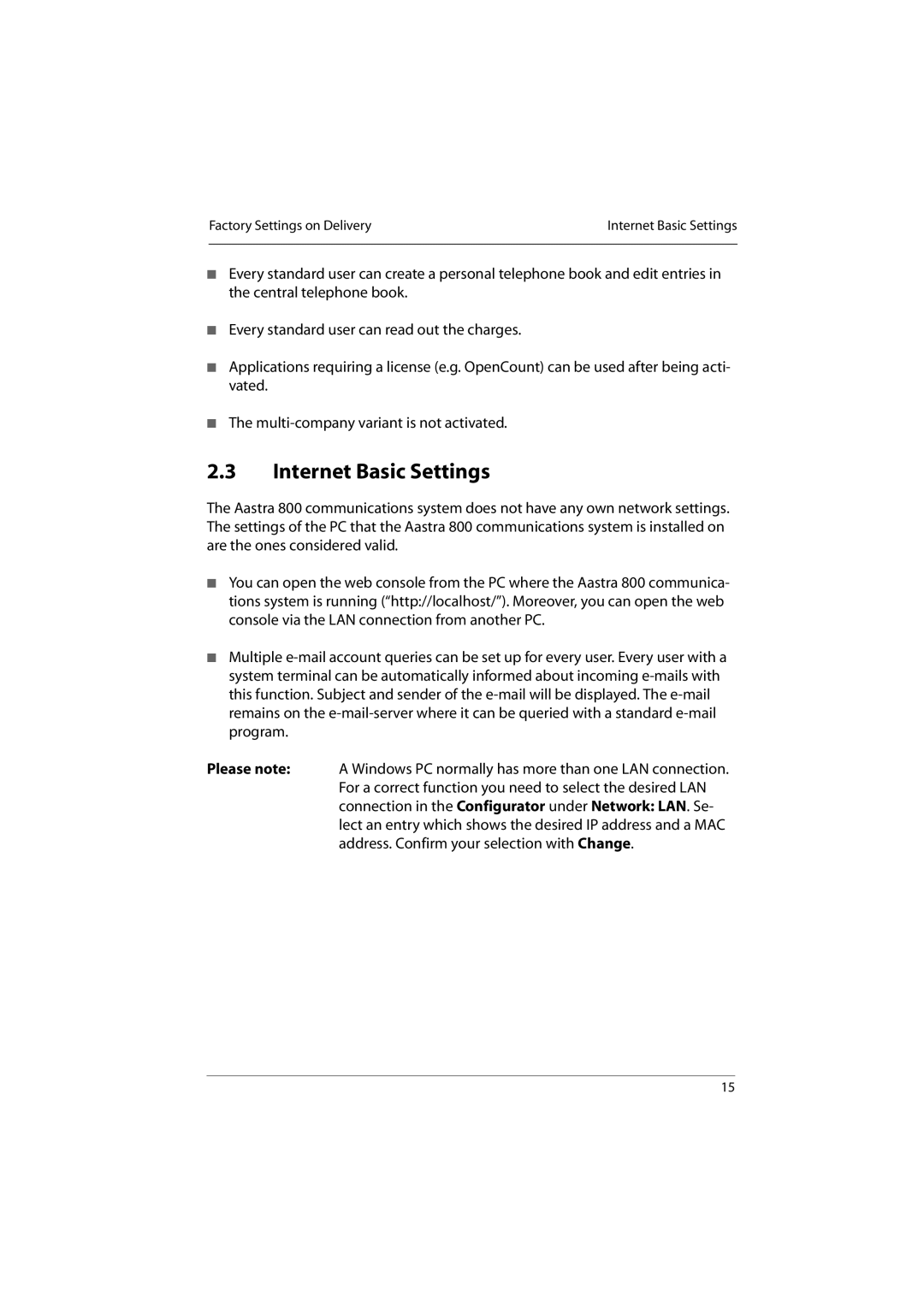Factory Settings on Delivery | Internet Basic Settings |
|
|
■Every standard user can create a personal telephone book and edit entries in the central telephone book.
■Every standard user can read out the charges.
■Applications requiring a license (e.g. OpenCount) can be used after being acti- vated.
■The
2.3Internet Basic Settings
The Aastra 800 communications system does not have any own network settings. The settings of the PC that the Aastra 800 communications system is installed on are the ones considered valid.
■You can open the web console from the PC where the Aastra 800 communica- tions system is running (“http://localhost/”). Moreover, you can open the web console via the LAN connection from another PC.
■Multiple
Please note: A Windows PC normally has more than one LAN connection. For a correct function you need to select the desired LAN connection in the Configurator under Network: LAN. Se- lect an entry which shows the desired IP address and a MAC address. Confirm your selection with Change.
15