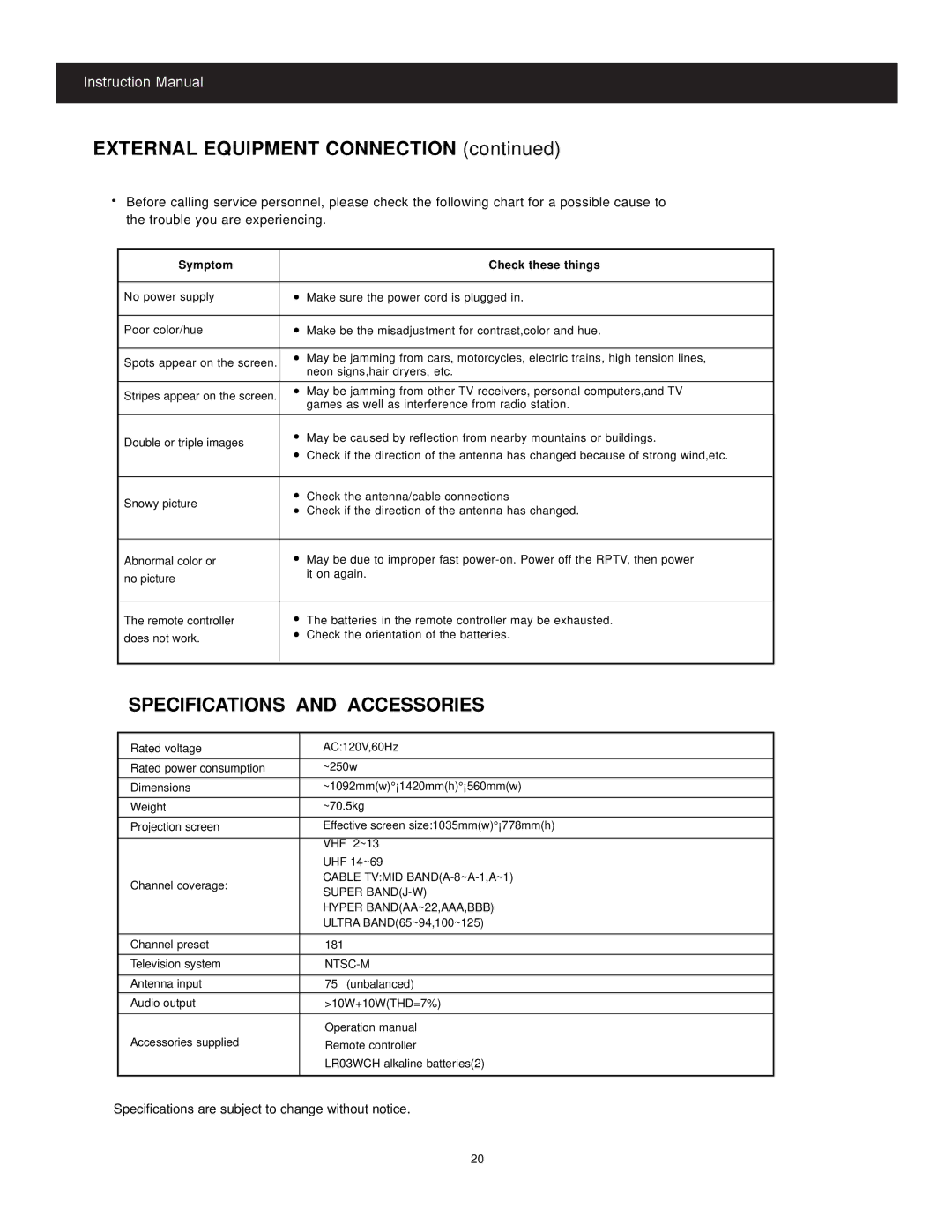Instruction Manual
EXTERNAL EQUlPMENT CONNECTlON (continued)
Before calling service personnel, please check the following chart for a possible cause to the trouble you are experiencing.
Symptom | Check these things | |
|
| |
No power supply | Make sure the power cord is plugged in. | |
|
| |
Poor color/hue | Make be the misadjustment for contrast,color and hue. | |
|
| |
Spots appear on the screen. | May be jamming from cars, motorcycles, electric trains, high tension lines, | |
neon signs,hair dryers, etc. | ||
| ||
|
| |
Stripes appear on the screen. | May be jamming from other TV receivers, personal computers,and TV | |
games as well as interference from radio station. | ||
| ||
|
| |
Double or triple images | May be caused by reflection from nearby mountains or buildings. | |
Check if the direction of the antenna has changed because of strong wind,etc. | ||
| ||
|
| |
Snowy picture | Check the antenna/cable connections | |
Check if the direction of the antenna has changed. | ||
| ||
|
| |
Abnormal color or | May be due to improper fast | |
no picture | it on again. | |
| ||
|
| |
The remote controller | The batteries in the remote controller may be exhausted. | |
does not work. | Check the orientation of the batteries. | |
| ||
|
|
SPECIFICATIONS AND ACCESSORIES
Rated voltage | AC:120V,60Hz | |
|
| |
Rated power consumption | ~250w | |
|
| |
Dimensions | ~1092mm(w)°¡1420mm(h)°¡560mm(w) | |
|
| |
Weight | ~70.5kg | |
|
| |
Projection screen | Effective screen size:1035mm(w)°¡778mm(h) | |
|
| |
| VHF 2~13 | |
| UHF 14~69 | |
Channel coverage: | CABLE TV:MID | |
SUPER | ||
| ||
| HYPER BAND(AA~22,AAA,BBB) | |
| ULTRA BAND(65~94,100~125) | |
|
| |
Channel preset | 181 | |
|
| |
Television system |
| |
|
| |
Antenna input | 75 (unbalanced) | |
|
| |
Audio output | >10W+10W(THD=7%) | |
|
| |
| Operation manual | |
Accessories supplied | Remote controller | |
| LR03WCH alkaline batteries(2) | |
|
|
Specifications are subject to change without notice.
20