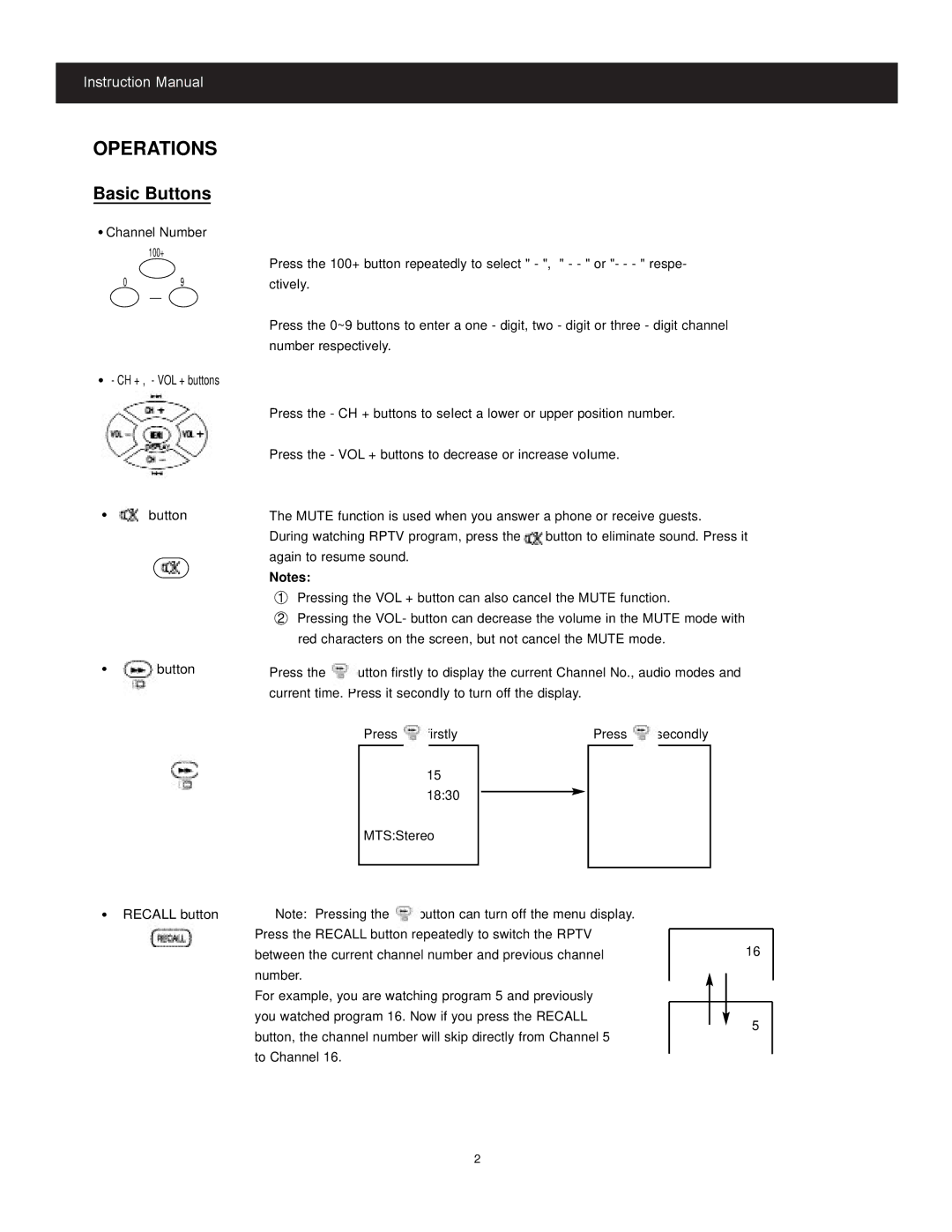Instruction Manual
OPERATIONS
Basic Buttons
![]() Channel Number
Channel Number
100+
0 9
- CH + , - VOL + buttons
button
button
RECALL button
Press the 100+ button repeatedly to select " - ", " - - " or "- - - " respe- ctiveIy.
Press the 0~9 buttons to enter a one - digit, two - digit or three - digit channel number respectively.
Press the - CH + buttons to seIect a lower or upper position number.
Press the - VOL + buttons to decrease or increase voIume.
The MUTE function is used when you answer a phone or receive guests.
During watching RPTV program, press the ![]() button to eliminate sound. Press it again to resume sound.
button to eliminate sound. Press it again to resume sound.
Notes:
1Pressing the VOL + button can also canceI the MUTE function.
2Pressing the VOL- button can decrease the volume in the MUTE mode with red characters on the screen, but not cancel the MUTE mode.
Press the | button firstIy to display the current Channel No., audio modes and | |||
current time. Press it secondIy to turn off the display. |
|
| ||
| Press | firstly | Press | secondly |
15
18:30
MTS:Stereo
Note: Pressing the | button can turn off the menu dispIay. |
|
|
| |
Press the RECALL button repeatedly to switch the RPTV |
|
|
| ||
16 | |||||
between the current channel number and previous channel | |||||
number. |
|
|
|
| |
|
|
|
| ||
For example, you are watching program 5 and previously |
|
|
| ||
|
|
| |||
you watched program 16. Now if you press the RECALL |
|
|
| ||
| 5 | ||||
button, the channel number will skip directly from Channel 5 |
| ||||
|
|
| |||
to Channel 16. |
|
|
|
| |
|
|
|
| ||
2