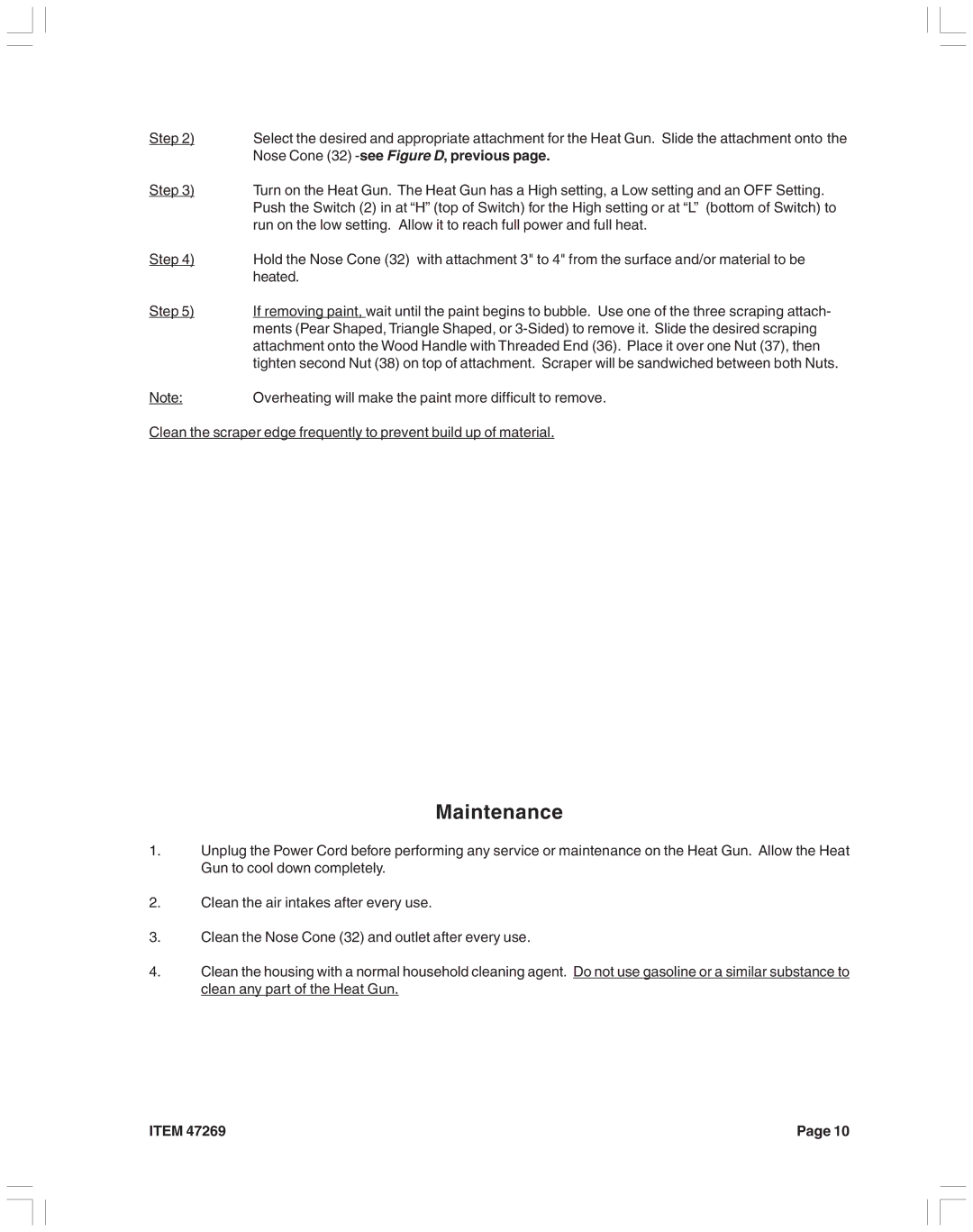Step 2) | Select the desired and appropriate attachment for the Heat Gun. Slide the attachment onto the |
| Nose Cone (32) |
Step 3) | Turn on the Heat Gun. The Heat Gun has a High setting, a Low setting and an OFF Setting. |
| Push the Switch (2) in at “H” (top of Switch) for the High setting or at “L” (bottom of Switch) to |
| run on the low setting. Allow it to reach full power and full heat. |
Step 4) | Hold the Nose Cone (32) with attachment 3" to 4" from the surface and/or material to be |
| heated. |
Step 5) | If removing paint, wait until the paint begins to bubble. Use one of the three scraping attach- |
| ments (Pear Shaped, Triangle Shaped, or |
| attachment onto the Wood Handle with Threaded End (36). Place it over one Nut (37), then |
| tighten second Nut (38) on top of attachment. Scraper will be sandwiched between both Nuts. |
Note: | Overheating will make the paint more difficult to remove. |
Clean the scraper edge frequently to prevent build up of material.
Maintenance
1.Unplug the Power Cord before performing any service or maintenance on the Heat Gun. Allow the Heat Gun to cool down completely.
2.Clean the air intakes after every use.
3.Clean the Nose Cone (32) and outlet after every use.
4.Clean the housing with a normal household cleaning agent. Do not use gasoline or a similar substance to clean any part of the Heat Gun.
ITEM 47269 | Page 10 |