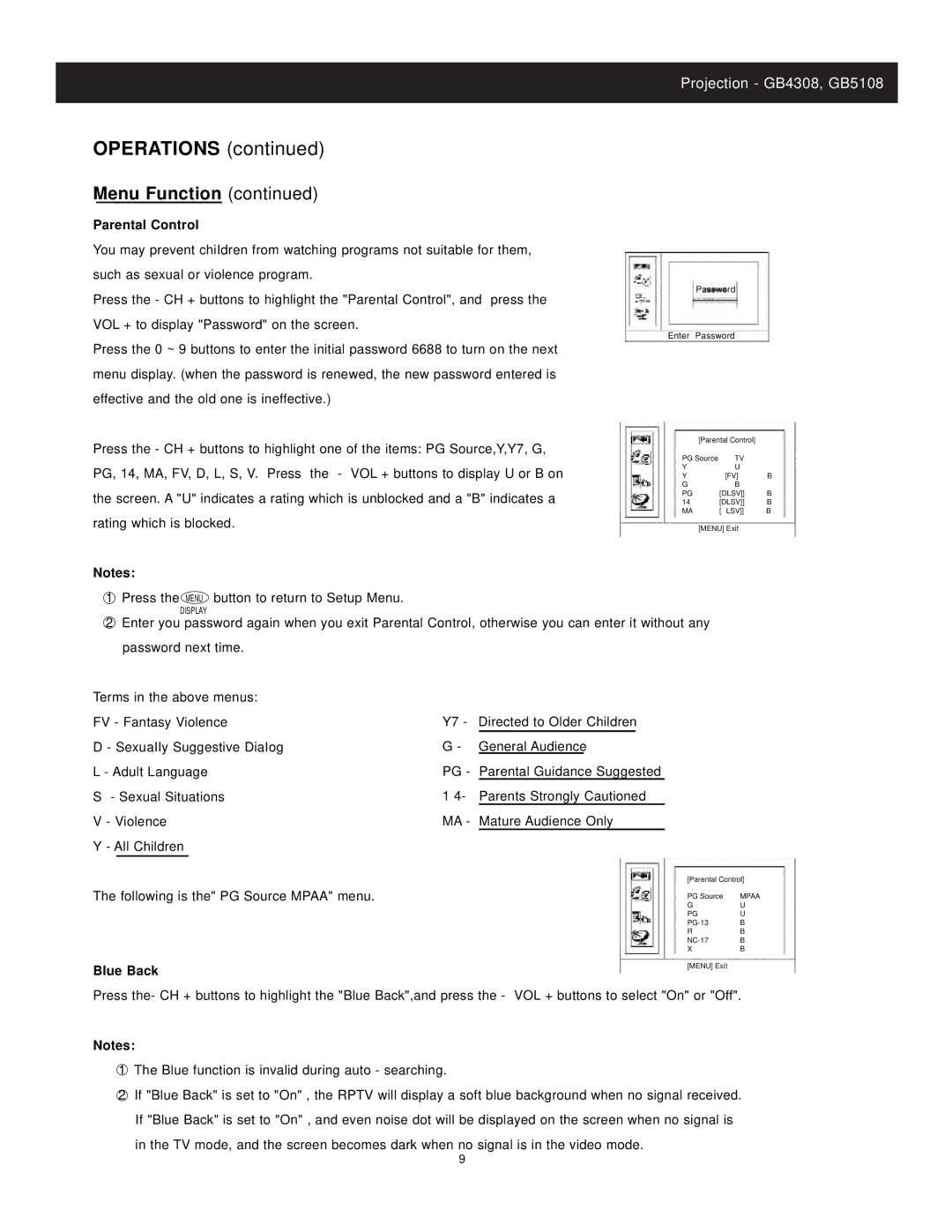Projection - GB4308, GB5108
OPERATIONS (continued)
Menu Function (continued)
Parental Control
You may prevent chiIdren from watching programs not suitable for them, such as sexual or violence program.
Press the - CH + buttons to highlight the "Parental Control", and press the VOL + to display "Password" on the screen.
Press the 0 ~ 9 buttons to enter the initial password 6688 to turn on the next menu display. (when the password is renewed, the new password entered is effective and the old one is ineffective.)
Press the - CH + buttons to highlight one of the items: PG Source,Y,Y7, G, PG, 14, MA, FV, D, L, S, V. Press the - VOL + buttons to display U or B on the screen. A "U" indicates a rating which is unblocked and a "B" indicates a rating which is blocked.
Notes:
Password
Enter Password
[Parental Control] |
| |
PG Source | TV |
|
Y | U |
|
Y | [FV] | B |
G | B |
|
PG | [DLSV]] | B |
14 | [DLSV]] | B |
MA | [ LSV]] | B |
[MENU] Exit
1 Press the MENU button to return to Setup Menu.
DISPLAY
2Enter you password again when you exit Parental Control, otherwise you can enter it without any password next time.
Terms in the above menus:
FV - Fantasy Violence
D - SexuaIIy Suggestive DiaIog
L - Adult Language
S- Sexual Situations V - Violence
Y - All Children
The following is the" PG Source MPAA" menu.
Blue Back
Y7 - Directed to Older Children
G - General Audience
PG - Parental Guidance Suggested
1 4- Parents Strongly Cautioned
MA - Mature Audience Only
[Parental Control]
PG Source | MPAA |
G | U |
PG | U |
B | |
R | B |
B | |
X | B |
[MENU] Exit |
|
Press the- CH + buttons to highlight the "Blue Back",and press the - VOL + buttons to select "On" or "Off".
Notes:
1The Blue function is invalid during auto - searching.
2If "Blue Back" is set to "On" , the RPTV will display a soft blue background when no signal received. If "Blue Back" is set to "On" , and even noise dot will be displayed on the screen when no signal is in the TV mode, and the screen becomes dark when no signal is in the video mode.
9