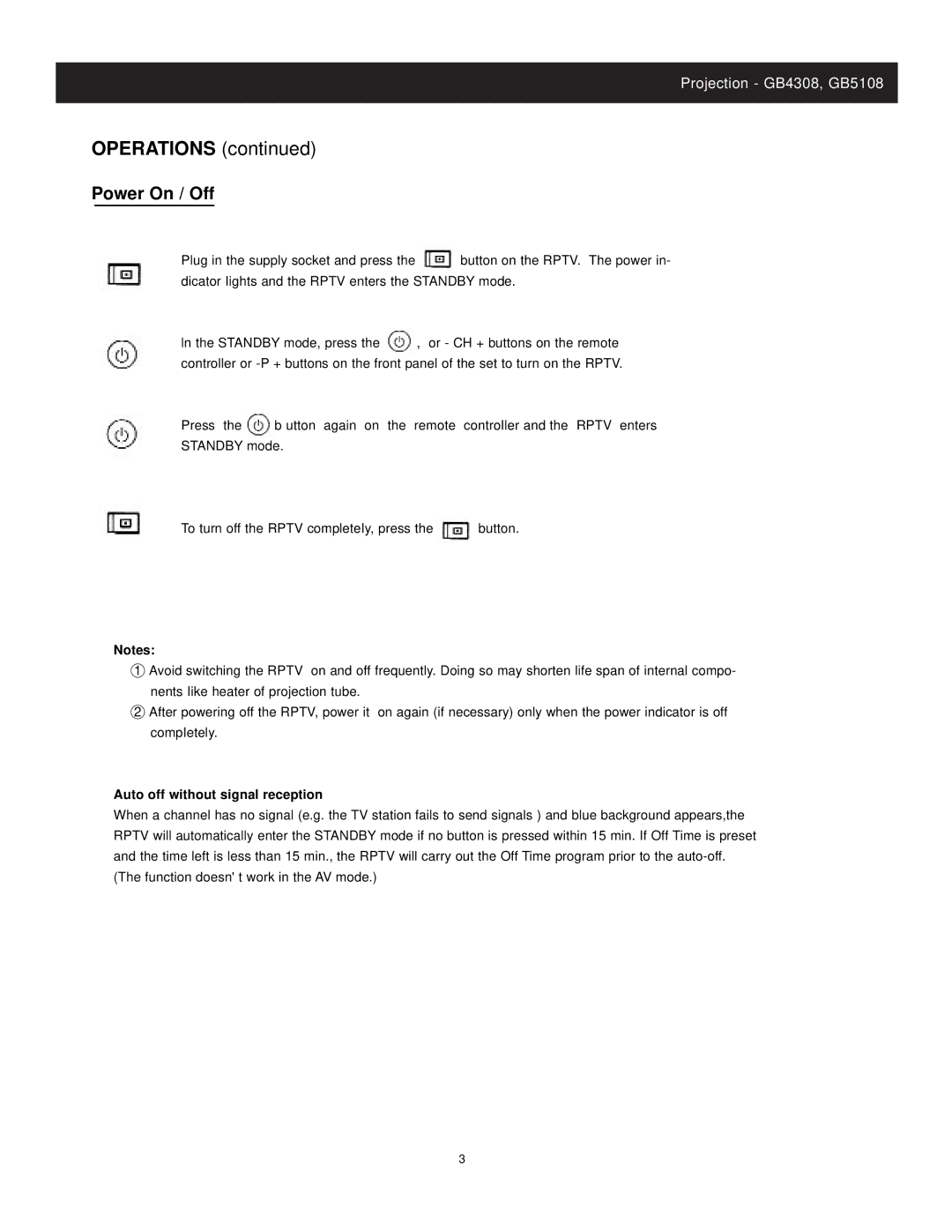Projection - GB4308, GB5108
OPERATIONS (continued)
Power On / Off
Plug in the supply socket and press the | button on the RPTV. The power in- | ||
dicator Iights and the RPTV enters the STANDBY mode. | |||
ln the STANDBY mode, press the | , or - CH + buttons on the remote | ||
controller or | |||
Press the | b utton again on the | remote | controIler and the RPTV enters |
STANDBY mode. |
|
| |
To turn off the RPTV completeIy, press the | button. | ||
Notes:
1Avoid switching the RPTV on and off frequently. Doing so may shorten life span of internal compo- nents Iike heater of projection tube.
2After powering off the RPTV, power it on again (if necessary) only when the power indicator is off compIetely.
Auto off without signal reception
When a channel has no signal (e.g. the TV station fails to send signals ) and blue background appears,the RPTV will automatically enter the STANDBY mode if no button is pressed within 15 min. If Off Time is preset and the time left is less than 15 min., the RPTV will carry out the Off Time program prior to the
3