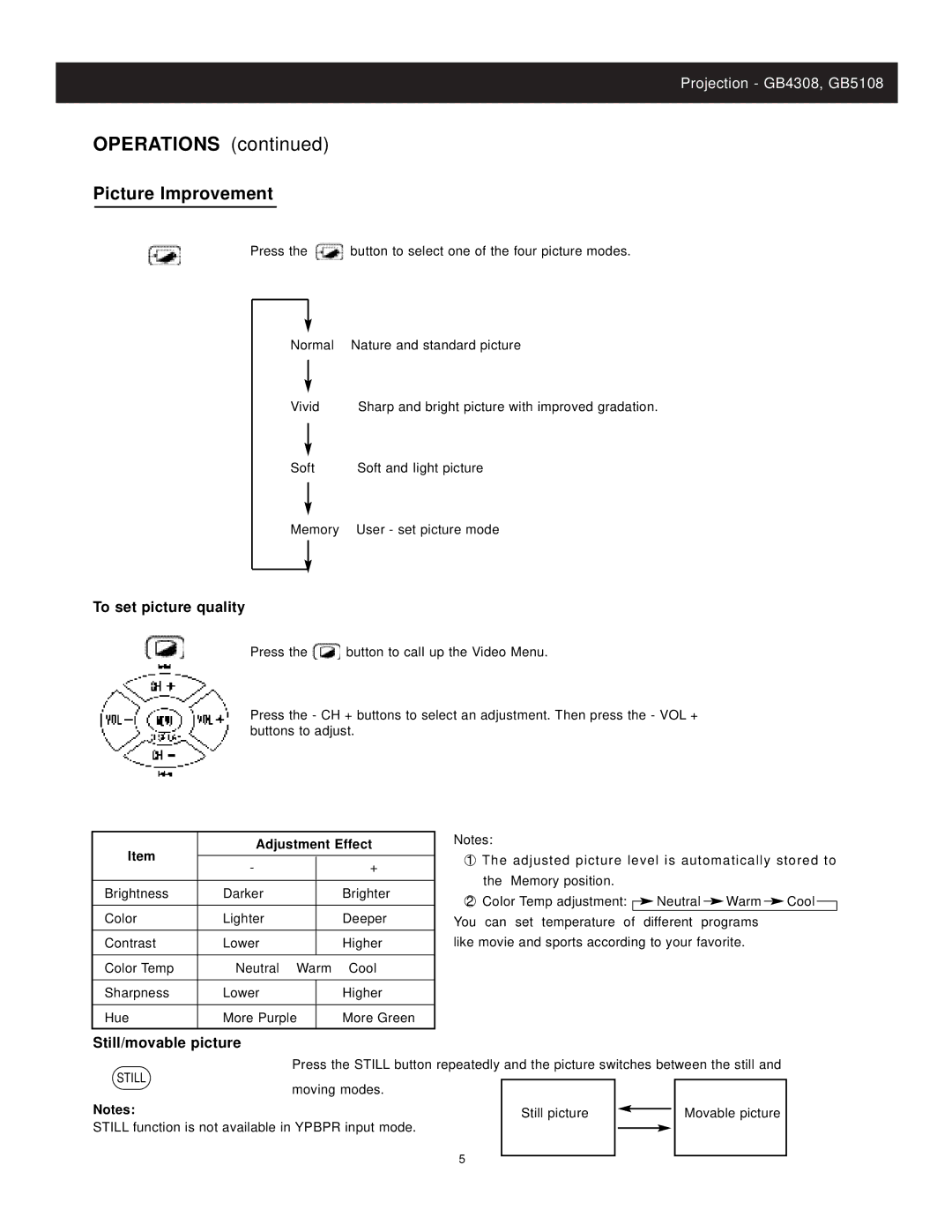Projection - GB4308, GB5108
OPERATIONS (continued)
Picture Improvement
Press the ![]() button to select one of the four picture modes.
button to select one of the four picture modes.
Normal | Nature and standard picture | |
|
|
|
|
|
|
Vivid | Sharp and bright picture with improved gradation. | |
|
|
|
|
|
|
Soft | Soft and Iight picture | |
|
| |
|
|
|
Memory | User - set picture mode | |
To set picture quality
Press the ![]() button to calI up the Video Menu.
button to calI up the Video Menu.
Press the - CH + buttons to select an adjustment. Then press the - VOL + buttons to adjust.
Item | Adjustment Effect | ||
|
|
| |
- |
| + | |
|
| ||
|
|
|
|
Brightness | Darker |
| Brighter |
|
|
|
|
Color | Lighter |
| Deeper |
|
|
|
|
Contrast | Lower |
| Higher |
|
|
|
|
Color Temp | Neutral Warm | Cool | |
|
|
|
|
Sharpness | Lower |
| Higher |
|
|
|
|
Hue | More Purple |
| More Green |
|
|
|
|
Notes:
1The adjusted picture level is automatically stored to the Memory position.
2 CoIor Temp adjustment: |
| Neutral |
| Warm |
| Cool |
|
|
|
|
|
You can set temperature of different programs like movie and sports according to your favorite.
Still/movable picture
Press the STILL button repeatedly and the picture switches between the still and
STILL
moving modes.
Notes: | Still picture |
| Movable picture |
|
STILL function is not available in YPBPR input mode.
5