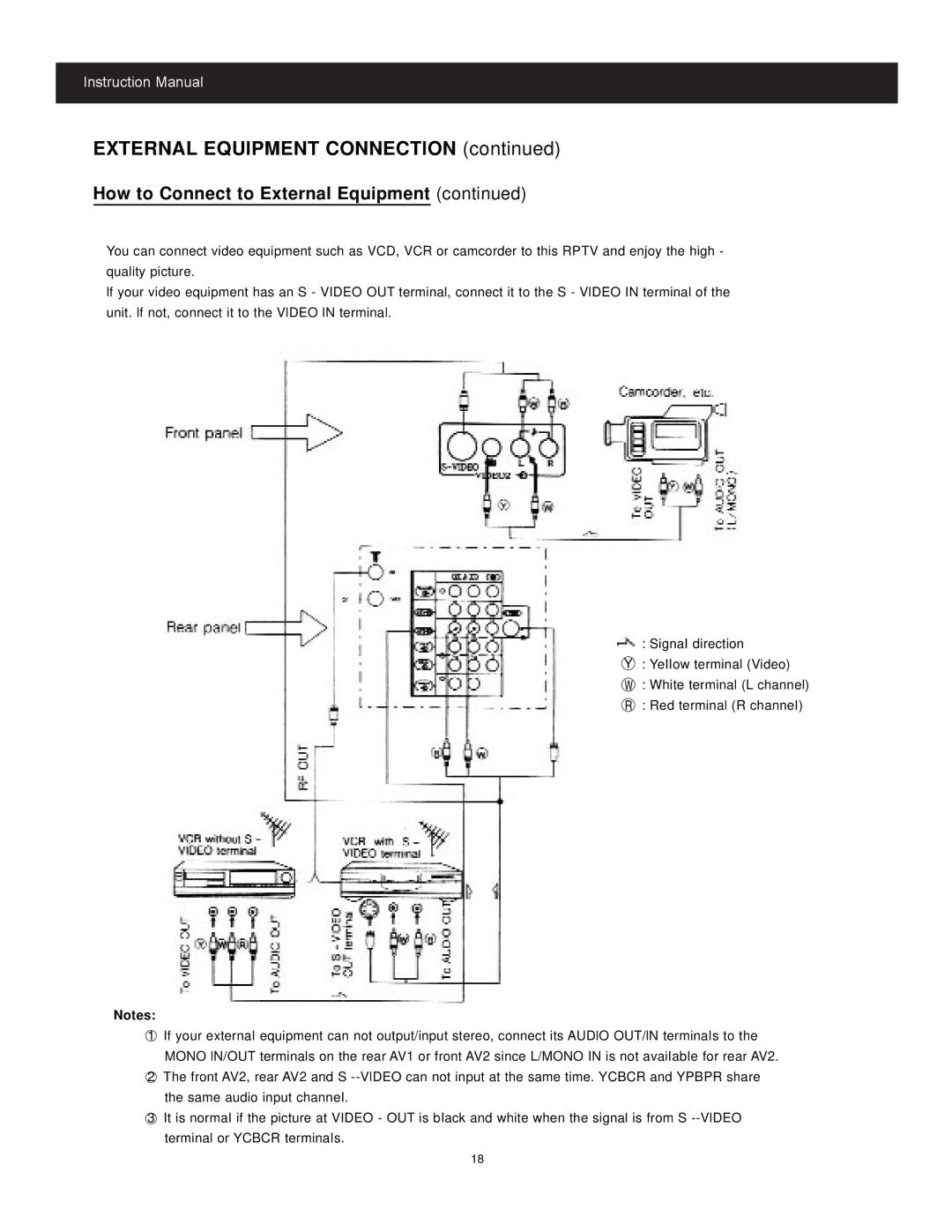Instruction Manual
EXTERNAL EQUlPMENT CONNECTlON (continued)
How to Connect to ExternaI Equipment (continued)
You can connect video equipment such as VCD, VCR or camcorder to this RPTV and enjoy the high - quality picture.
lf your video equipment has an S - VIDEO OUT terminal, connect it to the S - VlDEO IN terminal of the unit. lf not, connect it to the VlDEO lN terminal.
: SignaI direction
Y : YeIIow terminal (Video)
W : White terminal (L channel)
R : Red terminal (R channeI)
Notes:
1If your externaI equipment can not output/input stereo, connect its AUDlO OUT/lN terminaIs to the MONO lN/OUT terminals on the rear AV1 or front AV2 since L/MONO IN is not avaiIabIe for rear AV2.
2The front AV2, rear AV2 and S
3It is normaI if the picture at VIDEO - OUT is bIack and white when the signal is from S
18