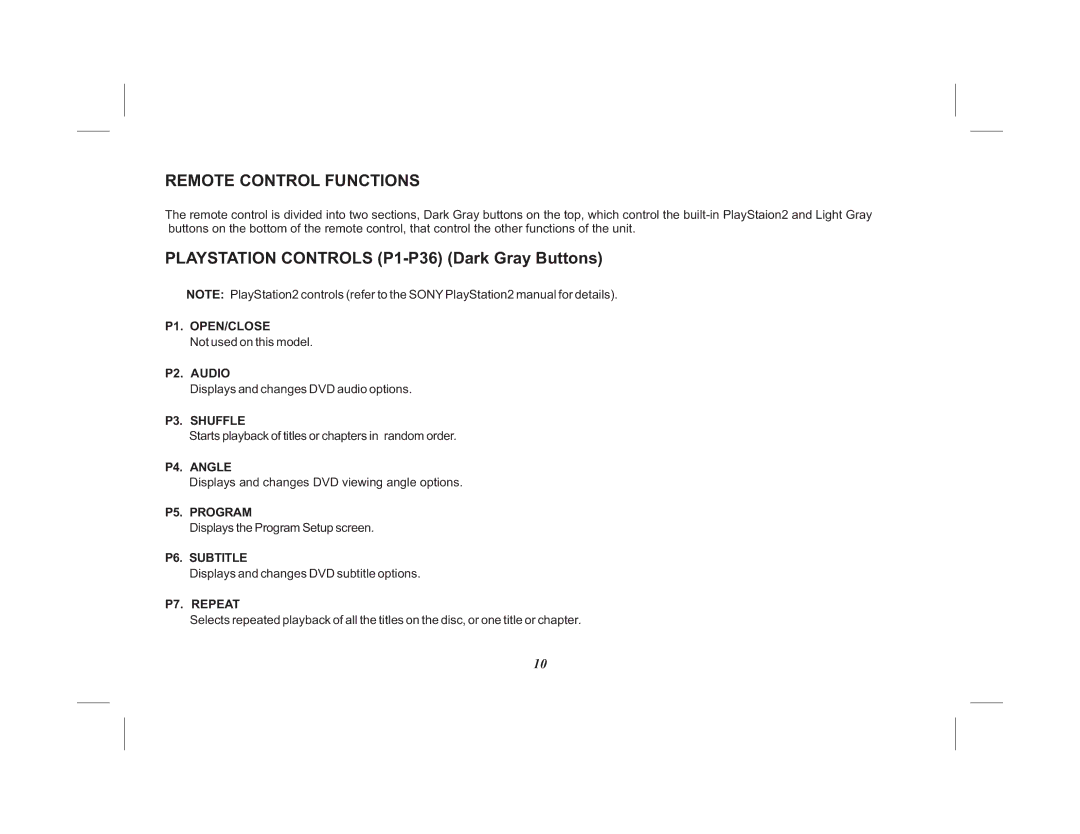REMOTE CONTROL FUNCTIONS
The remote control is divided into two sections, Dark Gray buttons on the top, which control the
PLAYSTATION CONTROLS (P1-P36) (Dark Gray Buttons)
NOTE: PlayStation2 controls (refer to the SONY PlayStation2 manual for details).
P1. OPEN/CLOSE
Not used on this model.
P2. AUDIO
Displays and changes DVD audio options.
P3. SHUFFLE
Starts playback of titles or chapters in random order.
P4. ANGLE
Displays and changes DVD viewing angle options.
P5. PROGRAM
Displays the Program Setup screen.
P6. SUBTITLE
Displays and changes DVD subtitle options.
P7. REPEAT
Selects repeated playback of all the titles on the disc, or one title or chapter.
10