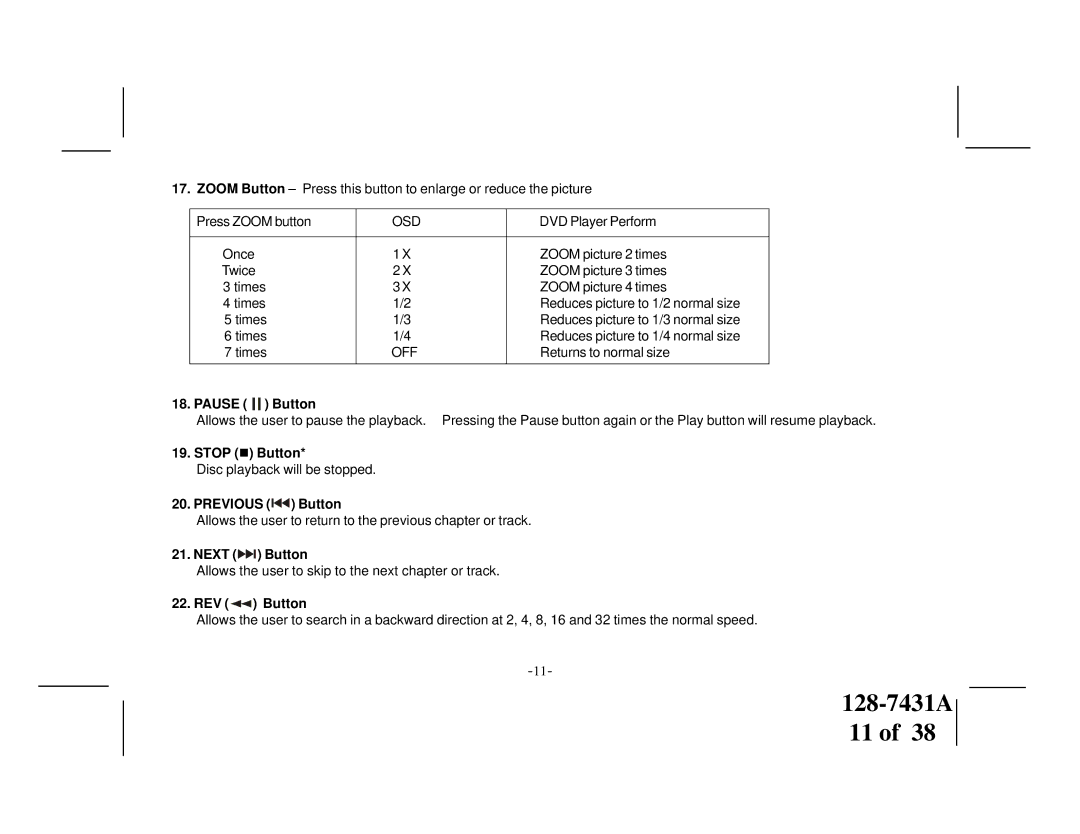17.ZOOM Button – Press this button to enlarge or reduce the picture
| Press ZOOM button | OSD |
| DVD Player Perform |
| ||||
|
|
|
|
|
| ||||
| Once | 1 X |
| ZOOM picture 2 times |
| ||||
| Twice | 2 X |
| ZOOM picture 3 times |
| ||||
| 3 times | 3 X |
| ZOOM picture 4 times |
| ||||
| 4 times | 1/2 |
| Reduces picture to 1/2 normal size |
| ||||
| 5 times | 1/3 |
| Reduces picture to 1/3 normal size |
| ||||
| 6 times | 1/4 |
| Reduces picture to 1/4 normal size |
| ||||
| 7 times | OFF |
| Returns to normal size |
| ||||
|
|
|
|
|
|
|
|
|
|
18. PAUSE ( |
|
|
| ) Button |
|
|
|
| |
|
|
|
|
|
| ||||
| Allows the user to pause the playback. | Pressing the Pause button again or the Play button will resume playback. | |||||||
19. STOP (n) Button*
Disc playback will be stopped.
20. PREVIOUS (
 ) Button
) Button
Allows the user to return to the previous chapter or track.
21. NEXT (
 ) Button
) Button
Allows the user to skip to the next chapter or track.
22. REV ( ) Button
) Button
Allows the user to search in a backward direction at 2, 4, 8, 16 and 32 times the normal speed.
128-7431A
11 of 38