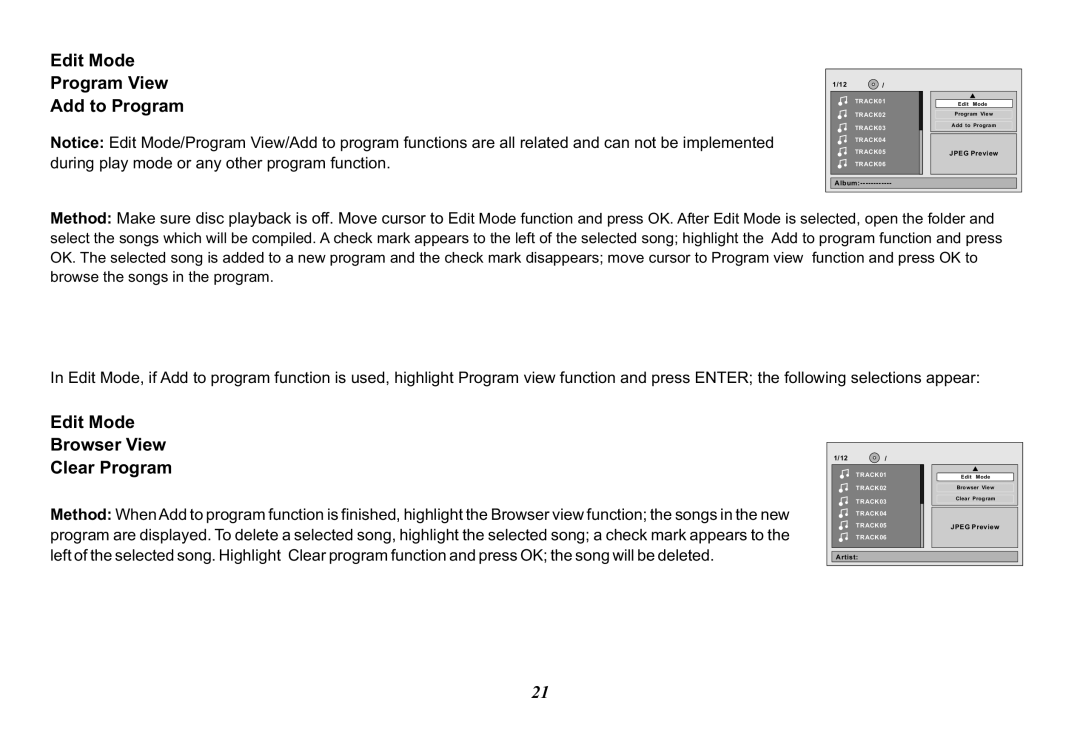Edit Mode
Program View
Add to Program
Notice: Edit Mode/Program View/Add to program functions are all related and can not be implemented during play mode or any other program function.
1/12 | / |
|
| TRACK01 | Edit Mode |
|
| |
| TRACK02 | Program View |
| TRACK03 | Add to Program |
|
| |
| TRACK04 |
|
| TRACK05 | JPEG Preview |
| TRACK06 |
|
| ||
Method: Make sure disc playback is off. Move cursor to Edit Mode function and press OK. After Edit Mode is selected, open the folder and select the songs which will be compiled. A check mark appears to the left of the selected song; highlight the Add to program function and press OK. The selected song is added to a new program and the check mark disappears; move cursor to Program view function and press OK to browse the songs in the program.
In Edit Mode, if Add to program function is used, highlight Program view function and press ENTER; the following selections appear:
Edit Mode
Browser View
Clear Program
Method: When Add to program function is finished, highlight the Browser view function; the songs in the new program are displayed. To delete a selected song, highlight the selected song; a check mark appears to the left of the selected song. Highlight Clear program function and press OK; the song will be deleted.
1/12 | / |
|
| TRACK01 | Edit Mode |
| TRACK02 | Browser View |
| TRACK03 | Clear Program |
|
| |
| TRACK04 |
|
| TRACK05 | JPEG Preview |
| TRACK06 |
|
Artist: |
| |
21