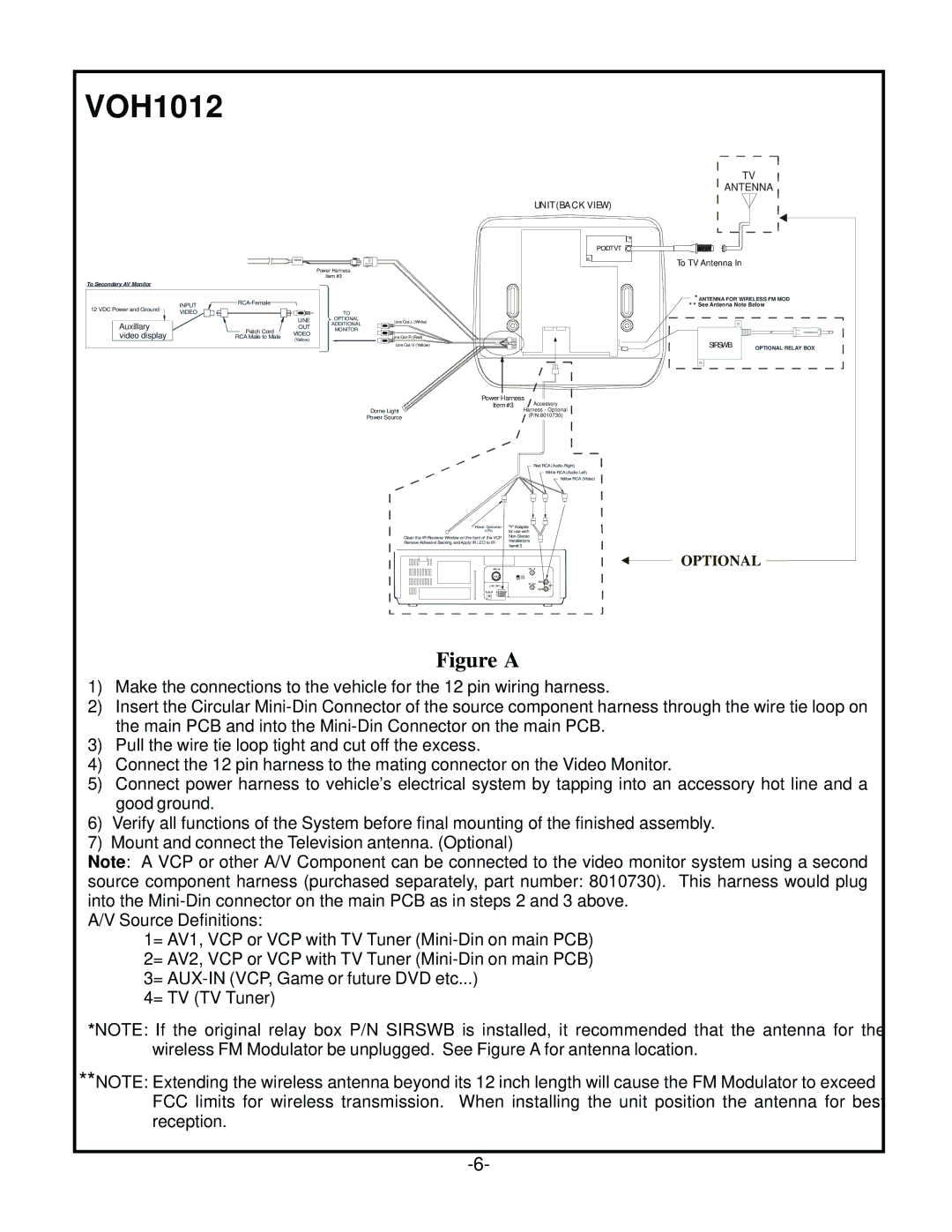VOH1012
TV
ANTENNA
UNIT (BACK VIEW)
CHOKE
Power Harness
Item #3
To Secondary AV Monitor
PODTVT
To TV Antenna In
12 VDC Power and Ground | INPUT |
| |
VIDEO |
|
| |
|
|
| |
Auxillary |
|
| LINE |
| Patch Cord | OUT | |
video display |
| VIDEO | |
| RCA Male to Male | ||
|
|
| (Yellow) |
TO |
|
OPTIONAL | Line |
ADDITIONAL | |
MONITOR |
|
| Line |
| Line |
Power Harness
Item #3 | Accessory | |
Dome Light | Harness - Optional | |
Power Source | (P/N:8010730) | |
|
| Red RCA (Audio Right) |
|
| White RCA (Audio Left) |
|
| Yellow RCA (Video) |
Power Conne cto r | "Y" Adapter |
|
4 Pin | for use with |
|
Clean the IR Receiver Window on the front of the VCP. |
| |
Remove Adhesive Backing and Apply IR LED to IR | Installations |
|
| Item# 5 |
|
*ANTENNA FOR WIRELESS FM MOD
**See Antenna Note Below
SIRSWB | OPTIONAL RELAY BOX |
|
![]() OPTIONAL
OPTIONAL
Figure A
1)Make the connections to the vehicle for the 12 pin wiring harness.
2)Insert the Circular
3)Pull the wire tie loop tight and cut off the excess.
4)Connect the 12 pin harness to the mating connector on the Video Monitor.
5)Connect power harness to vehicle’s electrical system by tapping into an accessory hot line and a good ground.
6)Verify all functions of the System before final mounting of the finished assembly.
7)Mount and connect the Television antenna. (Optional)
Note: A VCP or other A/V Component can be connected to the video monitor system using a second
source component harness (purchased separately, part number: 8010730). This harness would plug into the
A/V Source Definitions:
1= AV1, VCP or VCP with TV Tuner
4= TV (TV Tuner)
*NOTE: If the original relay box P/N SIRSWB is installed, it recommended that the antenna for the wireless FM Modulator be unplugged. See Figure A for antenna location.
**NOTE: Extending the wireless antenna beyond its 12 inch length will cause the FM Modulator to exceed FCC limits for wireless transmission. When installing the unit position the antenna for best reception.