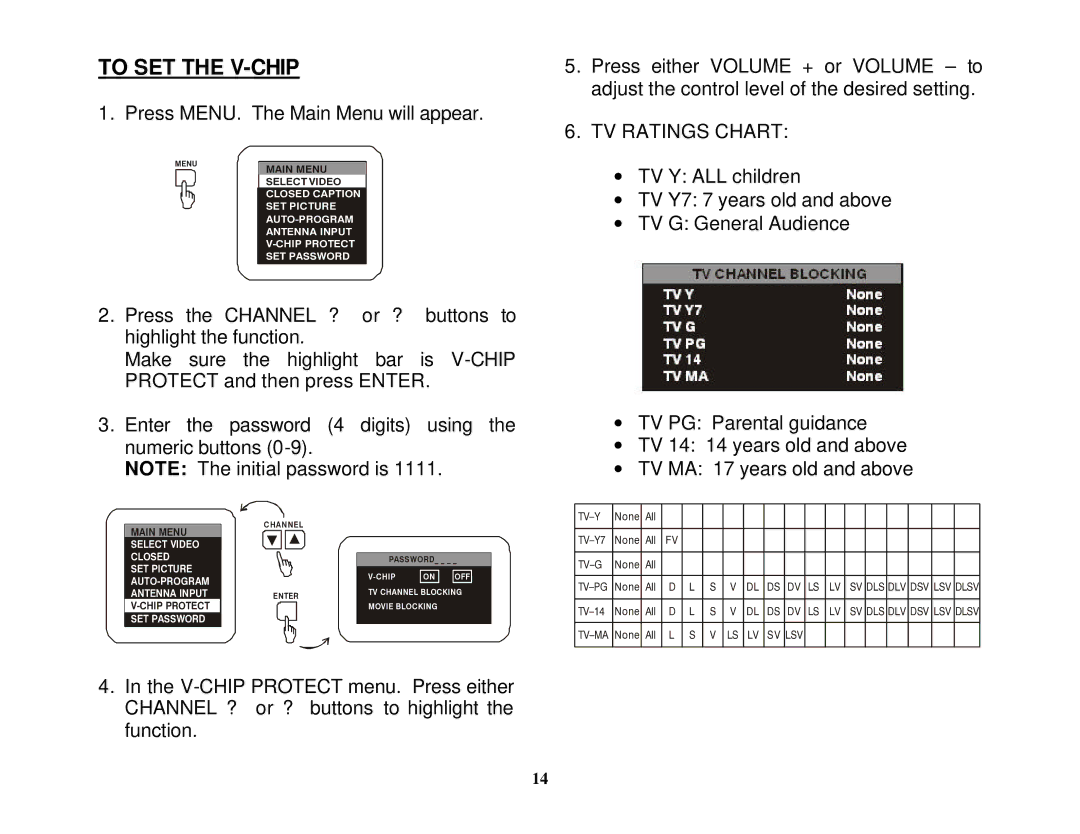TO SET THE V-CHIP
1. Press MENU. The Main Menu will appear.
MENU
MAIN MENU
SELECT VIDEO
CLOSED CAPTION
SET PICTURE
ANTENNA INPUT
SET PASSWORD
2.Press the CHANNEL ? or ? buttons to highlight the function.
Make sure the highlight bar is
3.Enter the password (4 digits) using the numeric buttons
NOTE: The initial password is 1111.
5.Press either VOLUME + or VOLUME – to adjust the control level of the desired setting.
6.TV RATINGS CHART:
∙TV Y: ALL children
∙TV Y7: 7 years old and above
∙TV G: General Audience
∙TV PG: Parental guidance
∙TV 14: 14 years old and above
∙TV MA: 17 years old and above
MAIN MENU
SELECT VIDEO
CLOSED SET PICTURE
CHANNEL
ENTER
PASSWORD_ _ _ _
ON | OFF |
TV CHANNEL BLOCKING
MOVIE BLOCKING
None | All |
|
|
|
|
|
|
|
|
|
|
|
|
|
|
| |
|
|
|
|
|
|
|
|
|
|
|
|
|
|
|
|
|
|
None | All | FV |
|
|
|
|
|
|
|
|
|
|
|
|
|
| |
|
|
|
|
|
|
|
|
|
|
|
|
|
|
|
|
|
|
None | All |
|
|
|
|
|
|
|
|
|
|
|
|
|
|
| |
|
|
|
|
|
|
|
|
|
|
|
|
|
|
|
|
|
|
None | All | D | L | S | V | DL | DS | DV | LS | LV | SV | DLS | DLV | DSV | LSV | DLSV | |
|
|
|
|
|
|
|
|
|
|
|
|
|
|
|
|
|
|
None | All | D | L | S | V | DL | DS | DV | LS | LV | SV | DLS | DLV | DSV | LSV | DLSV | |
|
|
|
|
|
|
|
|
|
|
|
|
|
|
|
|
|
|
None | All | L | S | V | LS | LV | SV | LSV |
|
|
|
|
|
|
|
| |
|
|
|
|
|
|
|
|
|
|
|
|
|
|
|
|
|
|
4.In the
14