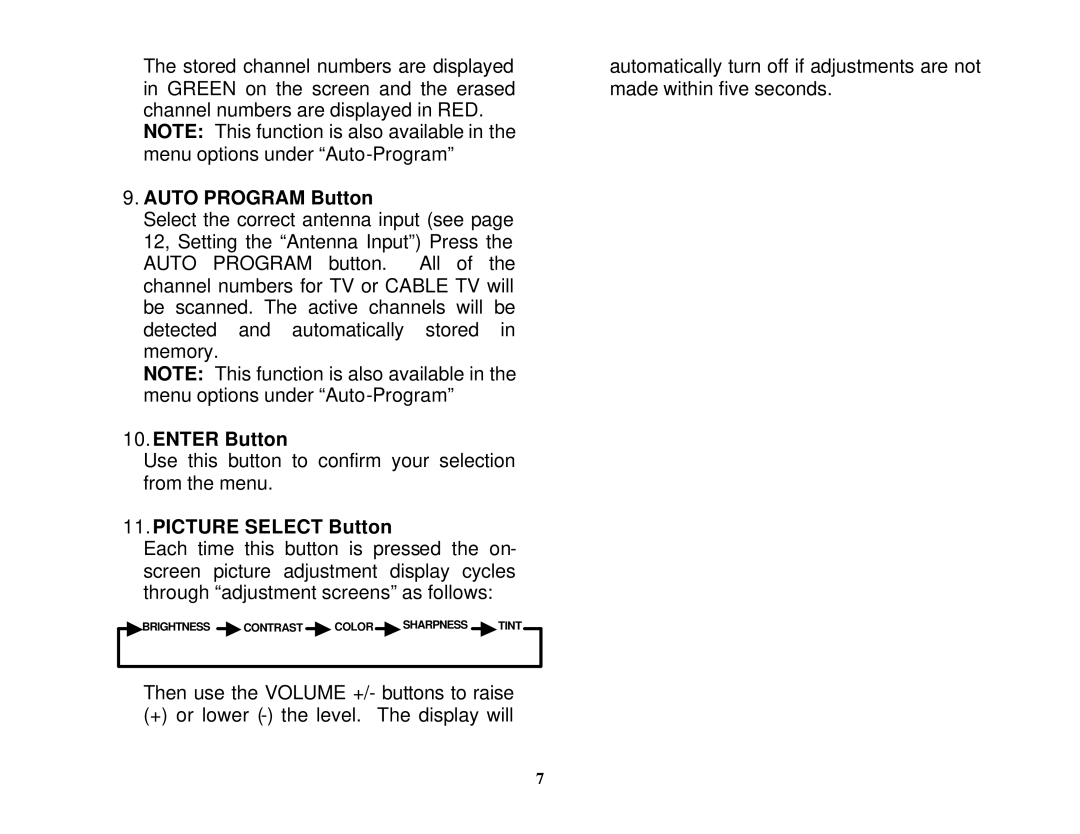The stored channel numbers are displayed in GREEN on the screen and the erased channel numbers are displayed in RED.
NOTE: This function is also available in the menu options under
9.AUTO PROGRAM Button
Select the correct antenna input (see page 12, Setting the “Antenna Input”) Press the AUTO PROGRAM button. All of the channel numbers for TV or CABLE TV will be scanned. The active channels will be detected and automatically stored in memory.
NOTE: This function is also available in the menu options under
10.ENTER Button
Use this button to confirm your selection from the menu.
11.PICTURE SELECT Button
Each time this button is pressed the on- screen picture adjustment display cycles through “adjustment screens” as follows:
![]() BRIGHTNESS
BRIGHTNESS ![]() CONTRAST
CONTRAST ![]() COLOR
COLOR ![]() SHARPNESS
SHARPNESS ![]() TINT
TINT
Then use the VOLUME +/- buttons to raise
(+) or lower
automatically turn off if adjustments are not made within five seconds.
7