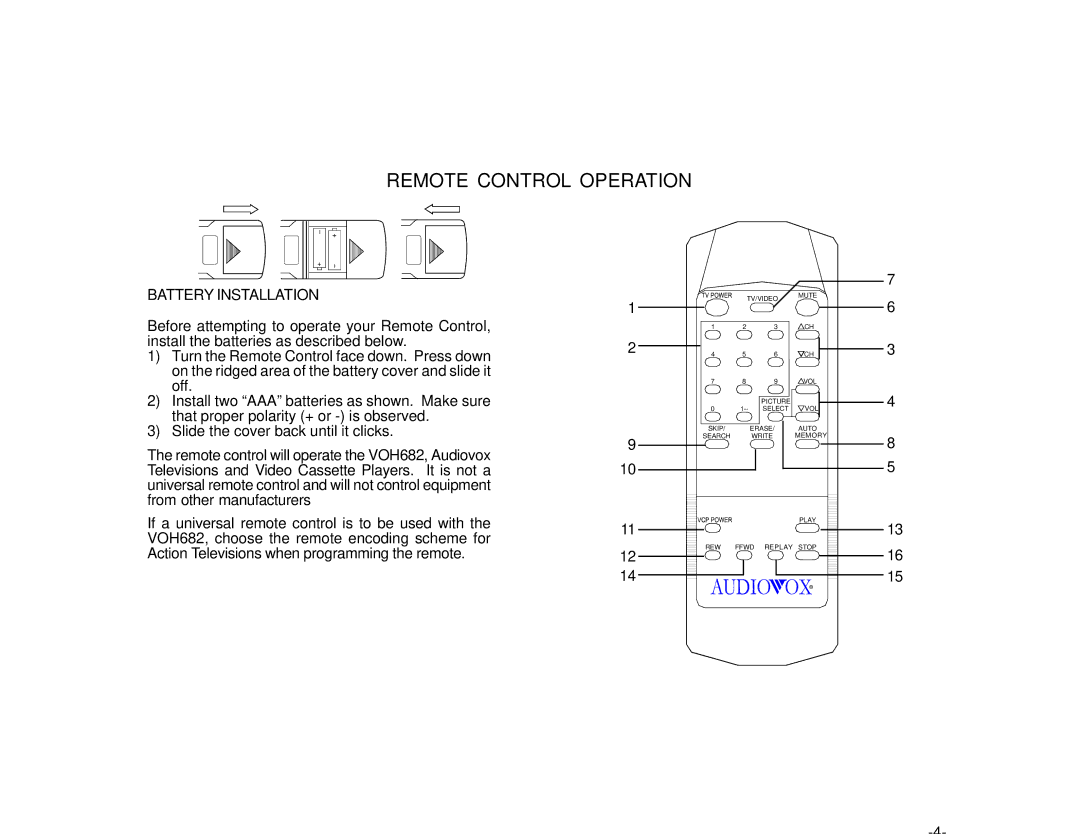REMOTE CONTROL OPERATION
BATTERY INSTALLATION | TV/VIDEO | MUTE |
| 1 |
|
Before attempting to operate your Remote Control, |
| 1 | 2 | 3 | CH | |
install the batteries as described below. | 2 |
|
|
|
| |
1) Turn the Remote Control face down. Press down | 4 | 5 | 6 | CH | ||
on the ridged area of the battery cover and slide it |
|
|
|
|
| |
off. |
| 7 | 8 | 9 | VOL | |
|
|
|
|
| ||
2) Install two “AAA” batteries as shown. Make sure |
|
|
| PICTURE |
| |
that proper polarity (+ or |
| 0 | SELECT | VOL | ||
| SEARCH | WRITE | MEMORY | |||
3) Slide the cover back until it clicks. |
| |||||
|
| SKIP/ | ERASE/ | AUTO | ||
The remote control will operate the VOH682, Audiovox | 9 |
|
|
|
| |
10 |
|
|
|
| ||
Televisions and Video Cassette Players. It is not a |
|
|
|
| ||
universal remote control and will not control equipment |
|
|
|
|
| |
from other manufacturers |
|
|
|
|
| |
If a universal remote control is to be used with the | 11 |
|
|
| PLAY | |
|
|
|
| |||
VOH682, choose the remote encoding scheme for |
|
|
|
| ||
| REW | FFWD | REPLAY | STOP | ||
Action Televisions when programming the remote. | 12 | |||||
|
|
|
| |||
| 14 |
|
|
|
| |
|
|
|
|
| R | |
7
6
3
4
8
5
13
16
15