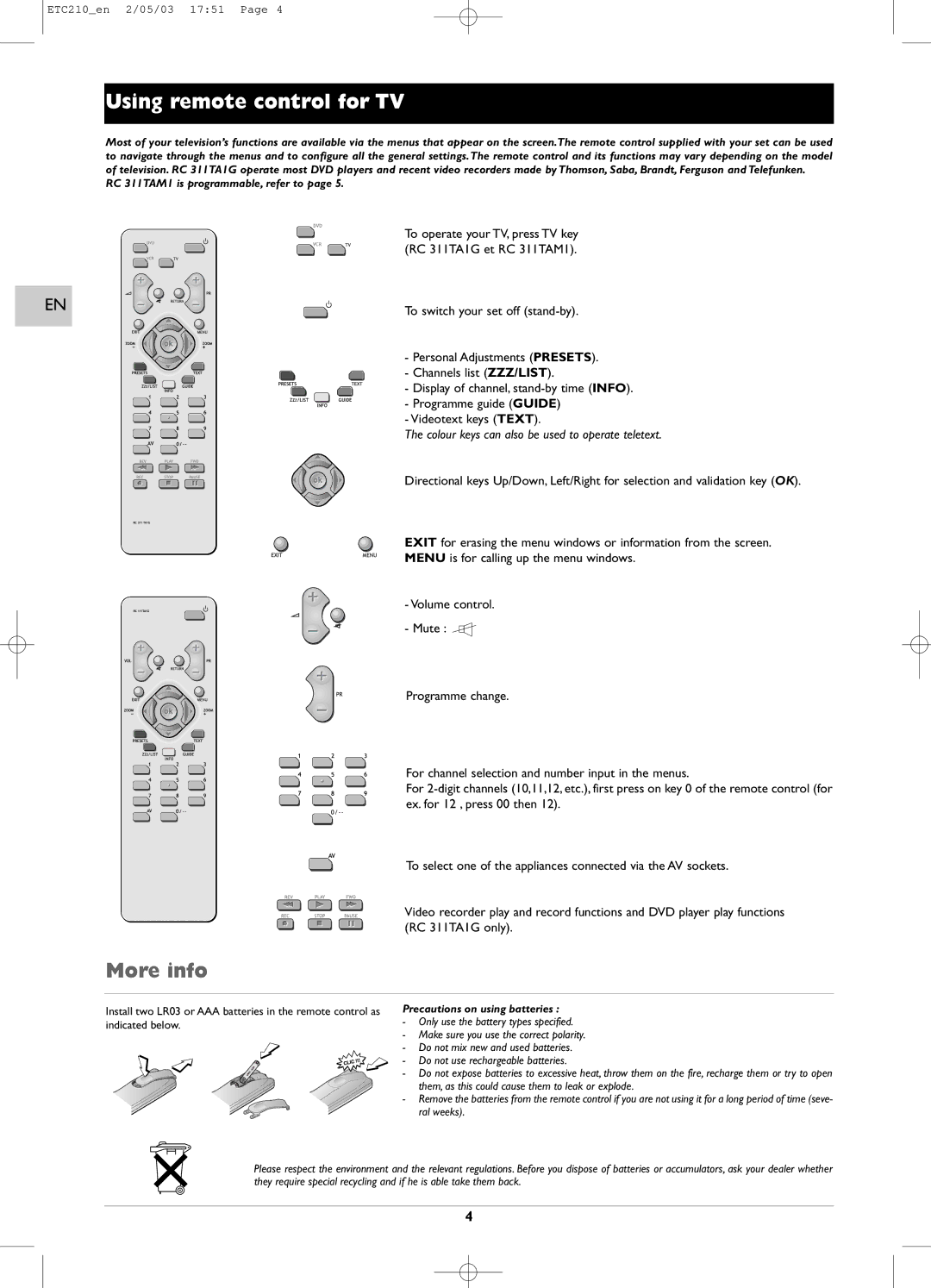ETC210_en 2/05/03 17:51 Page 4
Using remote control for TV
EN
Most of your television’s functions are available via the menus that appear on the screen.The remote control supplied with your set can be used to navigate through the menus and to configure all the general settings.The remote control and its functions may vary depending on the model of television. RC 311TA1G operate most DVD players and recent video recorders made by Thomson, Saba, Brandt, Ferguson and Telefunken.
RC 311TAM1 is programmable, refer to page 5.
To operate your TV, press TV key (RC 311TA1G et RC 311TAM1).
To switch your set off (stand-by).
- Personal Adjustments (PRESETS). - Channels list (ZZZ/LIST).
- Display of channel,
- Videotext keys (TEXT).
The colour keys can also be used to operate teletext.
Directional keys Up/Down, Left/Right for selection and validation key (OK).
EXIT for erasing the menu windows or information from the screen.
MENU is for calling up the menu windows.
- Volume control.
- Mute : ![]()
Programme change.
For channel selection and number input in the menus.
For
To select one of the appliances connected via the AV sockets.
Video recorder play and record functions and DVD player play functions (RC 311TA1G only).
More info
Install two LR03 or AAA batteries in the remote control as indicated below.
Precautions on using batteries :
-Only use the battery types specified.
-Make sure you use the correct polarity.
-Do not mix new and used batteries.
-Do not use rechargeable batteries.
-Do not expose batteries to excessive heat, throw them on the fire, recharge them or try to open them, as this could cause them to leak or explode.
-Remove the batteries from the remote control if you are not using it for a long period of time (seve- ral weeks).
Please respect the environment and the relevant regulations. Before you dispose of batteries or accumulators, ask your dealer whether they require special recycling and if he is able take them back.
4