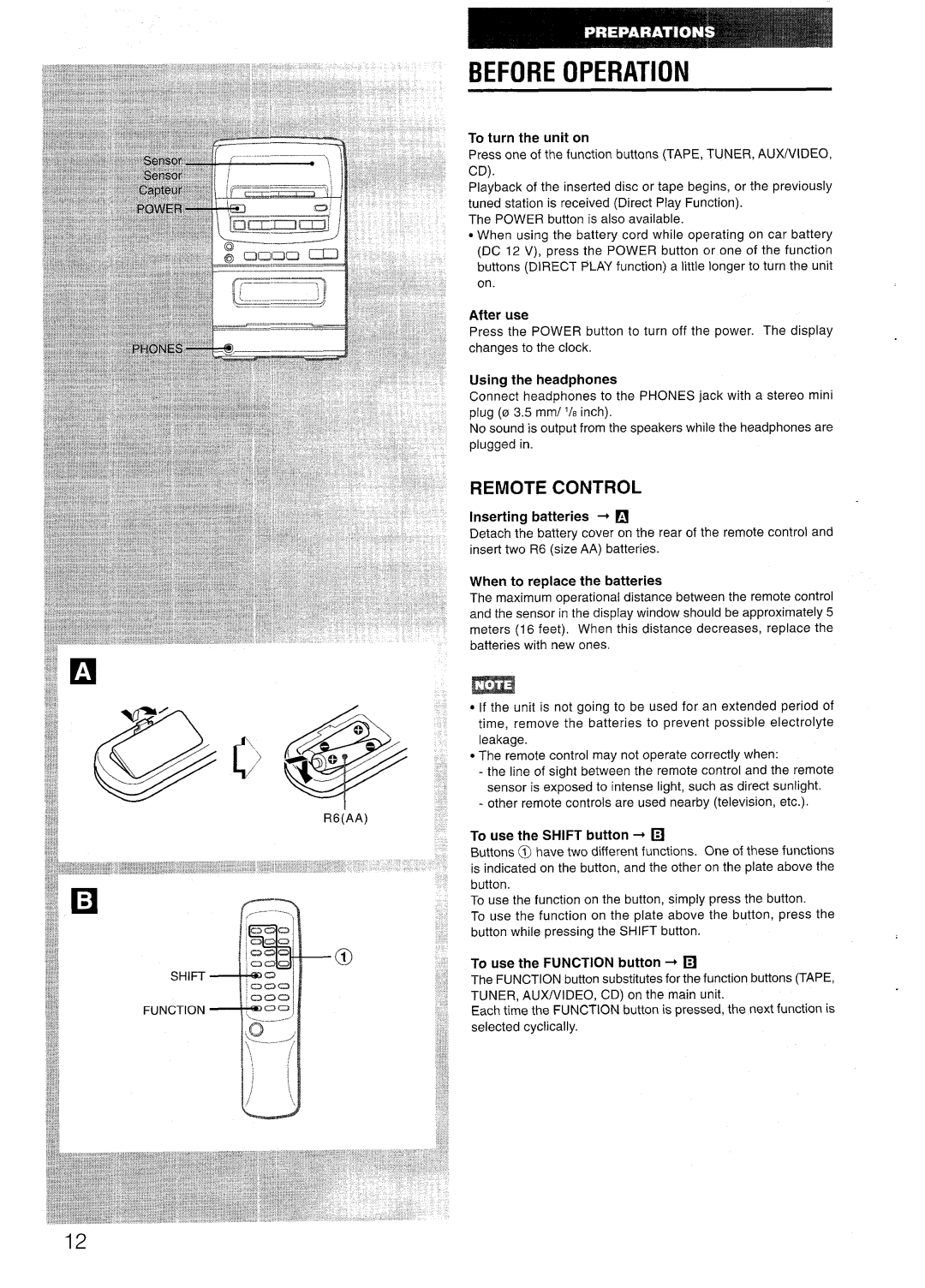✎
❑ | ||
| am |
|
| C2C2 |
|
| a= | |
| am | |
SHIFT | C3 |
|
| Caao |
|
| :C3C2C2 | |
FUNCTION | GIG |
|
| ... ..__ | |
| >.:‘Y0 ..1 | |
D
;
BEFORE OPERATION
To turn the unit on
Press one of the function buttons (TAPE, TUNER, AUX/VIDEO, CD).
Playback of the inserted disc or tape begins, or the previously tuned station is received (Direct Play Function).
The POWER button is also available.
●When using the battery cord while operating on car battery (DC 12 V), press the POWER button or one of the function buttons (DIRECT PLAY function) a little longer to turn the unit on.
After use
Press the POWER button to turn off the power. The display changes to the clock.
Using the headphones
Connect headphones to the PHONES jack with a stereo mini plug (0 3..5 t71M/ ‘/8 inch).
No sound is output from the speakers while the headphones are plugged in.
REMOTE CONTROL
Inserting batteries + ❑
Detach the battery cover on the rear of the remote control and insert two R6 (size AA) batteries.
When to replace the batteries
The maximum operational distance between the remote control and the sensor in the display window should be approximately 5 meters (16 feet). When this distance decreases, replace the batteries with new ones.
m
●If the unit is not going to be used for an extended period of time, remove the batteries to prevent possible electrolyte leakage.
●The remote control may not operate correctly when:
-the line of sight between the remote control and the remote sensor is exposed to intense light, such as direct sunlight.
-other remote controls are used nearby (television, etc.).
To use the SHIFT button + H
Buttons @ have two different functions. One of these functions is indicated on the button, and the other on the plate above the button.
To use the function on the button, simply press the button.
To use the function on the pIate above the button, press the button while pressing the SHIFT button.
To use the FUNCTION button + El
The FUNCTION button substitutes for the function buttons (TAPE, TUNER, AUXiVIDEO, CD) on the main unit.
Each time the FUNCTION button is pressed, the next function is selected cyclically.
{