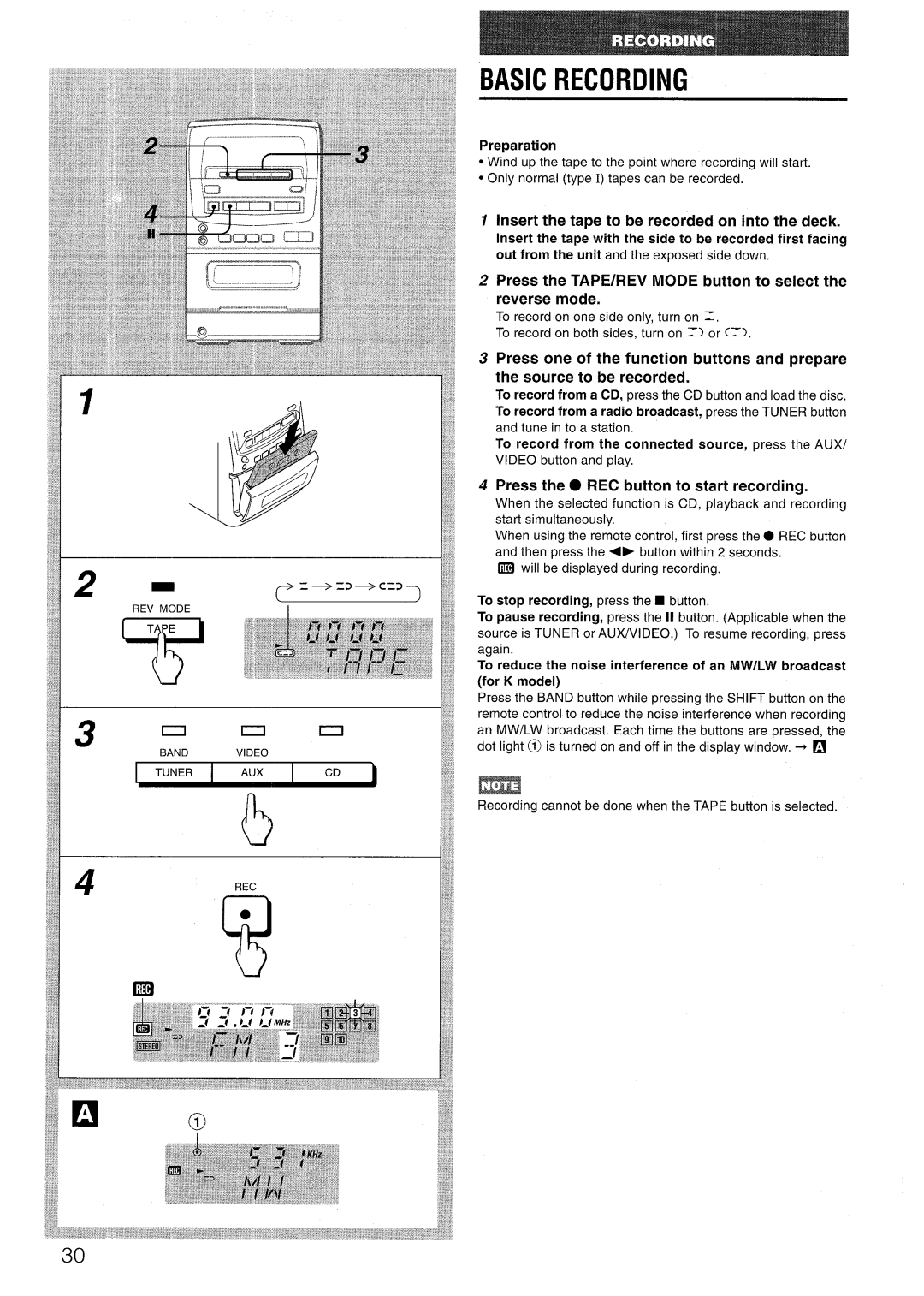1
3
4
\
u n
BANDVIDEO
TUNER | I | AUX |
|
|
b
REC
●
!?
m
n
CD
BASIC RECORDING
Preparation
● Wind up the tape to the point where recording will start.
● Only normal (type I) tapes can be recorded.
1 Insert the tape to be recorded on into the deck.
Insert the tape with the side to be recorded first facing
out from the unit and the exposed side down.
2 Press the TAPE/REV MODE button to select the reverse mode.
To record on one side only, turn on 1,
To record on both sides, turn on 3 or (3.
3 Press one of the function buttons and prepare the source to be recorded.
To recordfrom a CD, press the CD button and load the disc.
To record from a radio broadcast, press the TUNER button and tune in to a station.
To record from the connected source, press the AUX/
VIDEO button and play.
4 Press the ● REC button to start recording.
When the selected function is CD, playback and r;cording start simultaneously.
When using the remote control, first press the. REC button and then press the <b button within 2 seconds.
Il?l will be displayed during recording.
To stop recording, press the ■ button.
To pause recording, press the II button. (Applicable when the
source is TUNER or AUX/VIDEO.) To resume recording, press
again.
To reduce the noise interference of an MW/LW broadcast (for K model)
Press the BAND button while pressing the SHIFT button on the remote control to reduce the noise interference when recording an MW/LW broadcast. Each time the buttons are pressed, the dot light @ is turned on and off in the display window. + ❑
Im
Recording cannot be done when the TAPE button is selected.
30