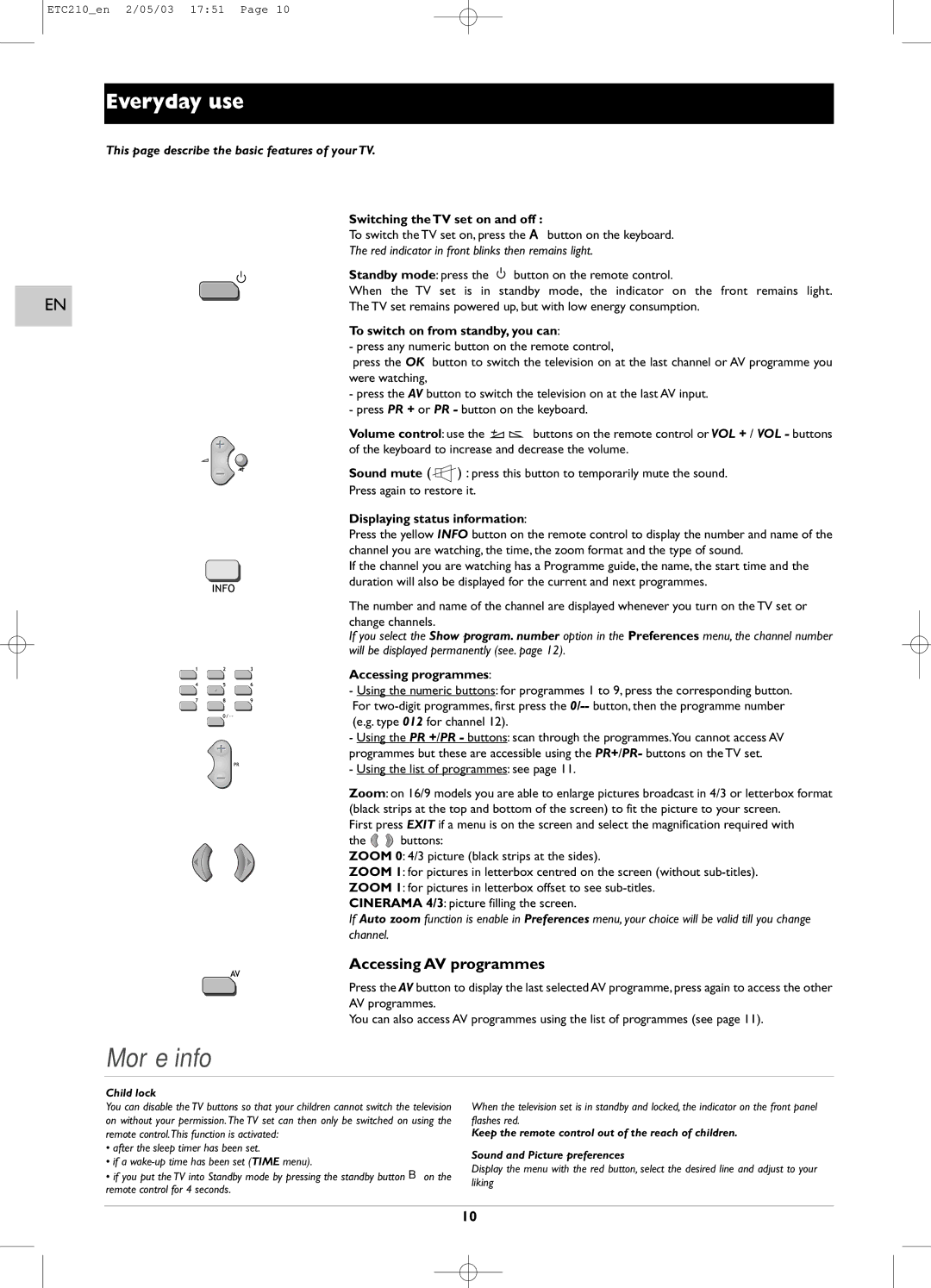ETC210_en 2/05/03 17:51 Page 10
Everyday use
This page describe the basic features of your TV.
Switching the TV set on and off :
To switch the TV set on, press the A button on the keyboard.
The red indicator in front blinks then remains light.
| Standby mode: press the |
| button on the remote control. |
|
| ||
|
| ||
EN | When the TV set is in | standby mode, the indicator on the front remains light. | |
The TV set remains powered up, but with low energy consumption. | |||
To switch on from standby, you can:
- press any numeric button on the remote control,
press the OK button to switch the television on at the last channel or AV programme you were watching,
-press the AV button to switch the television on at the last AV input.
-press PR + or PR - button on the keyboard.
Volume control: use the ![]()
![]() buttons on the remote control or VOL + / VOL - buttons of the keyboard to increase and decrease the volume.
buttons on the remote control or VOL + / VOL - buttons of the keyboard to increase and decrease the volume.
Sound mute ( ![]() ) : press this button to temporarily mute the sound.
) : press this button to temporarily mute the sound.
Press again to restore it.
Displaying status information:
Press the yellow INFO button on the remote control to display the number and name of the channel you are watching, the time, the zoom format and the type of sound.
If the channel you are watching has a Programme guide, the name, the start time and the duration will also be displayed for the current and next programmes.
The number and name of the channel are displayed whenever you turn on the TV set or change channels.
If you select the Show program. number option in the Preferences menu, the channel number will be displayed permanently (see. page 12).
Accessing programmes:
- Using the numeric buttons: for programmes 1 to 9, press the corresponding button. For
- Using the PR +/PR - buttons: scan through the programmes.You cannot access AV programmes but these are accessible using the PR+/PR- buttons on the TV set.
- Using the list of programmes: see page 11.
Zoom: on 16/9 models you are able to enlarge pictures broadcast in 4/3 or letterbox format (black strips at the top and bottom of the screen) to fit the picture to your screen.
First press EXIT if a menu is on the screen and select the magnification required with
the ![]()
![]() buttons:
buttons:
ZOOM 0: 4/3 picture (black strips at the sides).
ZOOM 1: for pictures in letterbox centred on the screen (without
ZOOM 1: for pictures in letterbox offset to see
CINERAMA 4/3: picture filling the screen.
If Auto zoom function is enable in Preferences menu, your choice will be valid till you change channel.
Accessing AV programmes
Press the AV button to display the last selected AV programme, press again to access the other
AV programmes.
You can also access AV programmes using the list of programmes (see page 11).
More info
Child lock
You can disable the TV buttons so that your children cannot switch the television on without your permission. The TV set can then only be switched on using the remote control.This function is activated:
•after the sleep timer has been set.
•if a
•if you put the TV into Standby mode by pressing the standby button B on the remote control for 4 seconds.
When the television set is in standby and locked, the indicator on the front panel flashes red.
Keep the remote control out of the reach of children.
Sound and Picture preferences
Display the menu with the red button, select the desired line and adjust to your liking
10