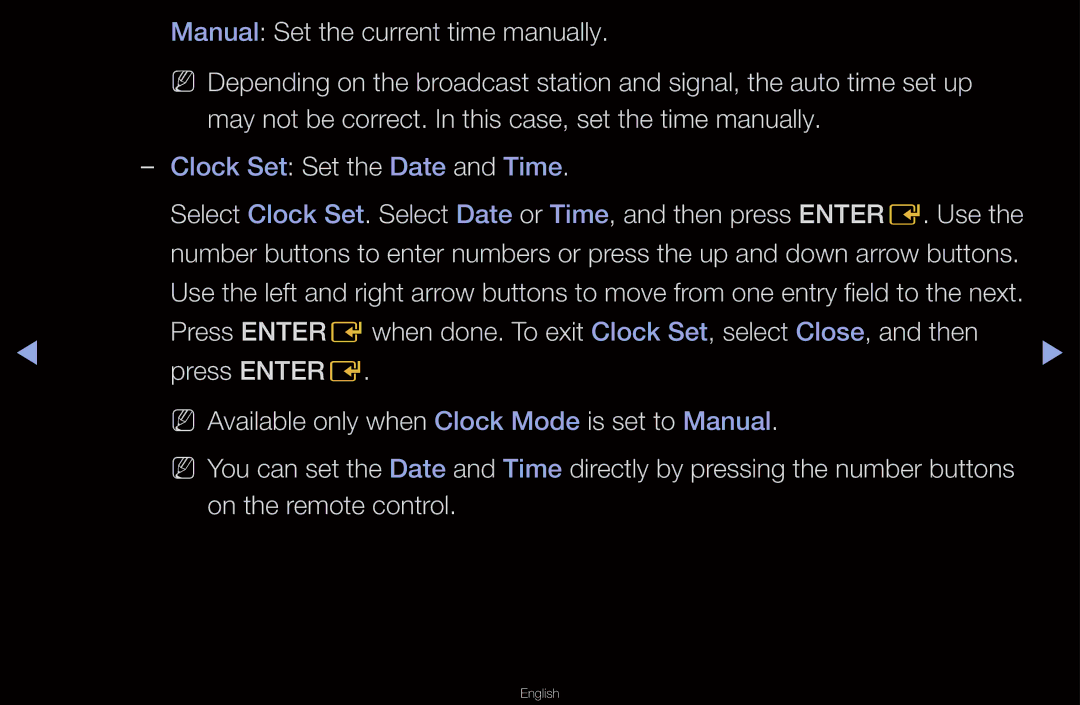| Manual: Set the current time manually. |
| |
| NN Depending on the broadcast station and signal, the auto time set up |
| |
| may not be correct. In this case, set the time manually. |
| |
|
| ||
| Select Clock Set. Select Date or Time, and then press ENTERE. Use the |
| |
| number buttons to enter numbers or press the up and down arrow buttons. |
| |
| Use the left and right arrow buttons to move from one entry field to the next. |
| |
◀ | Press ENTEREwhen done. To exit Clock Set, select Close, and then | ▶ | |
press ENTERE. | |||
|
| ||
| NN Available only when Clock Mode is set to Manual. |
| |
| NN You can set the Date and Time directly by pressing the number buttons |
| |
| on the remote control. |
|