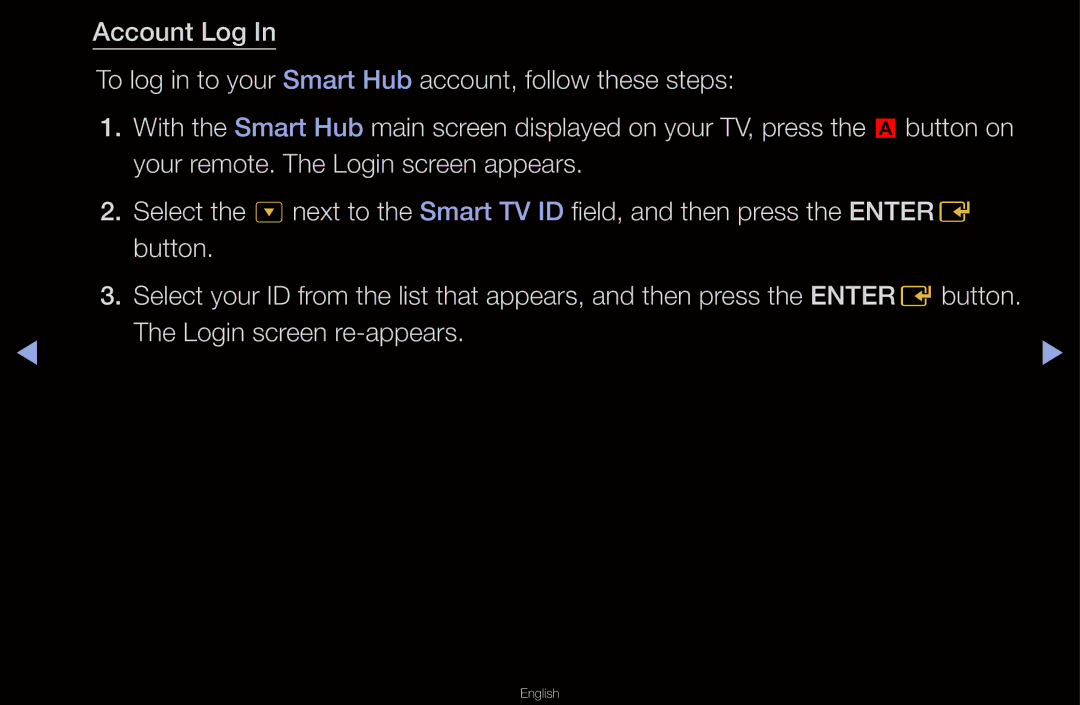Account Log In
To log in to your Smart Hub account, follow these steps:
1.With the Smart Hub main screen displayed on your TV, press the abutton on your remote. The Login screen appears.
2.Select the ^next to the Smart TV ID field, and then press the ENTERE button.
3.Select your ID from the list that appears, and then press the ENTEREbutton.
◀ | The Login screen | ▶ |
|