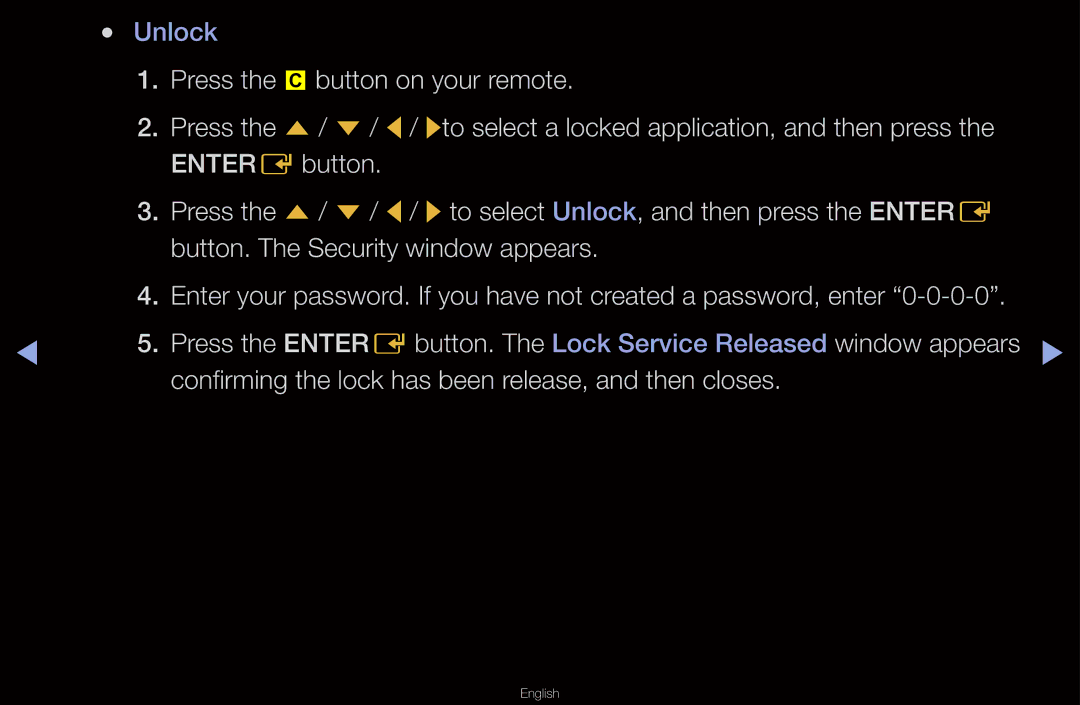●● Unlock
1.Press the {button on your remote.
2.Press the u/ d/ l/ rto select a locked application, and then press the ENTEREbutton.
3.Press the u/ d/ l/ rto select Unlock, and then press the ENTERE button. The Security window appears.
4.Enter your password. If you have not created a password, enter
◀5. Press the ENTEREbutton. The Lock Service Released window appears ▶ confirming the lock has been release, and then closes.