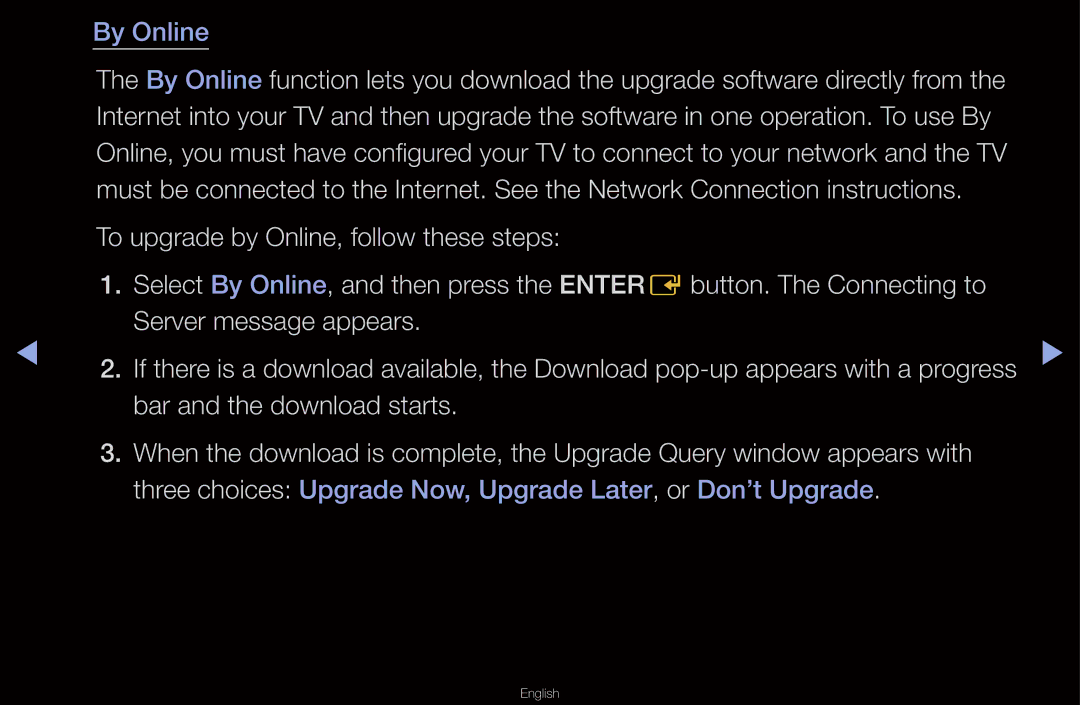By Online
The By Online function lets you download the upgrade software directly from the Internet into your TV and then upgrade the software in one operation. To use By Online, you must have configured your TV to connect to your network and the TV must be connected to the Internet. See the Network Connection instructions.
To upgrade by Online, follow these steps:
| 1. | Select By Online, and then press the ENTEREbutton. The Connecting to |
|
| Server message appears. |
◀ | 2. | If there is a download available, the Download |
|
| bar and the download starts. |
| 3. | When the download is complete, the Upgrade Query window appears with |
|
| three choices: Upgrade Now, Upgrade Later, or Don’t Upgrade. |