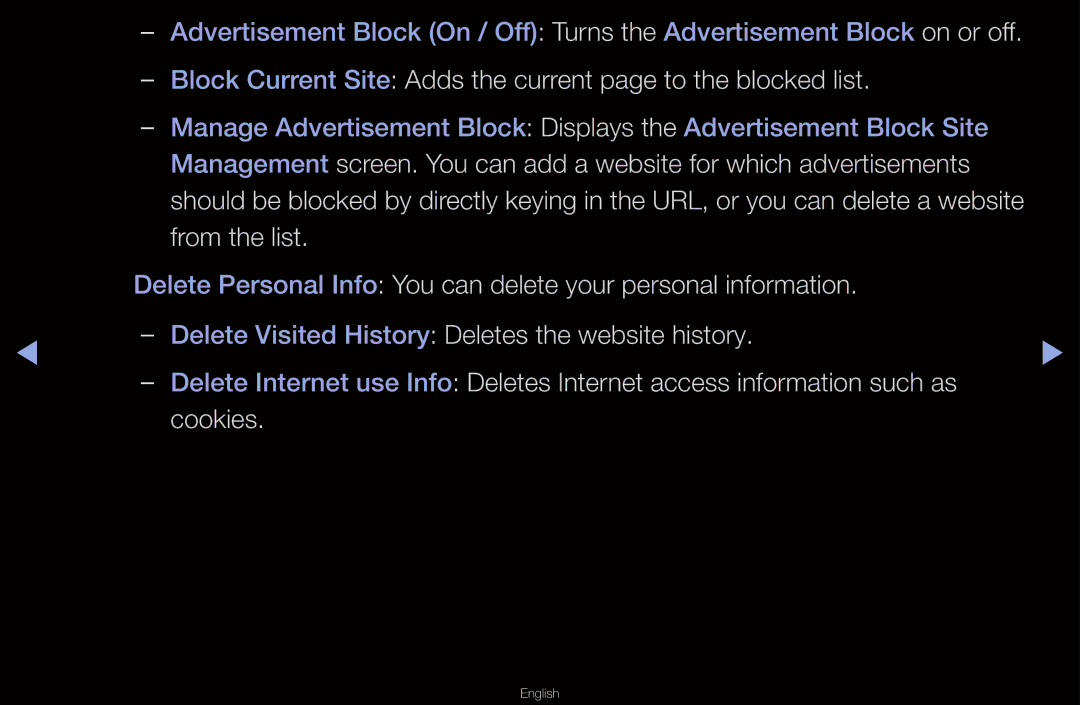–– Block Current Site: Adds the current page to the blocked list.
Delete Personal Info: You can delete your personal information.
◀ | Delete Visited History: Deletes the website history. | ▶ | ||
Delete Internet use Info: Deletes Internet access information such as | ||||
|
| |||
|
| cookies. |
|