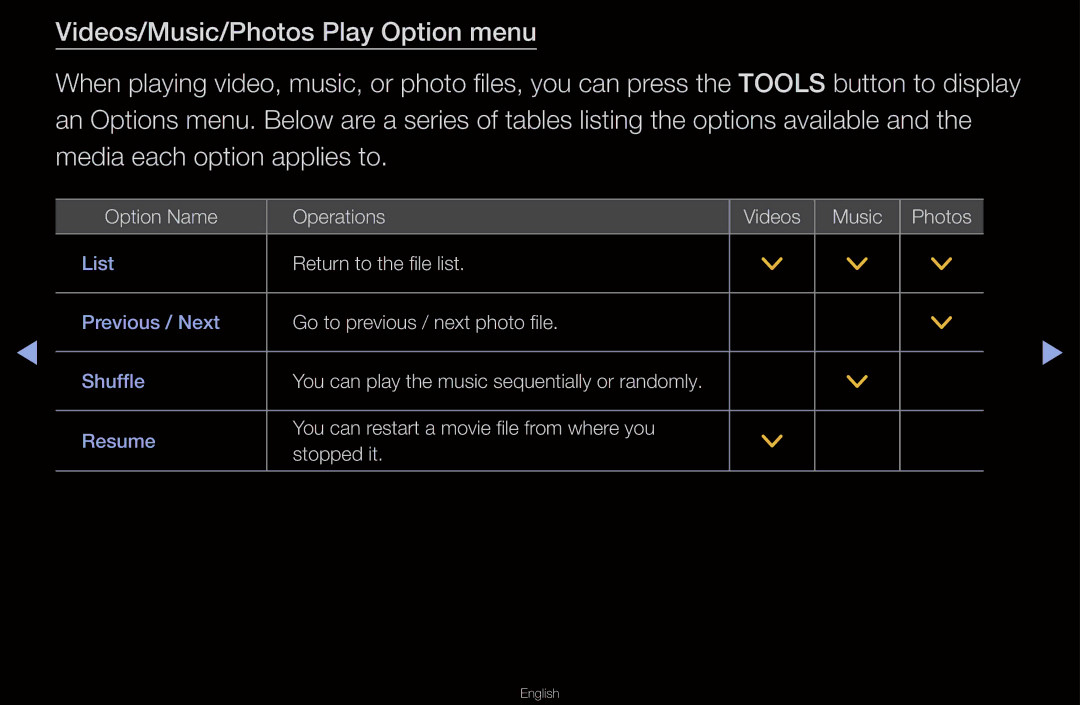Videos/Music/Photos Play Option menu
When playing video, music, or photo files, you can press the TOOLS button to display an Options menu. Below are a series of tables listing the options available and the media each option applies to.
| Option Name | Operations | Videos | Music | Photos |
|
|
|
|
|
|
|
|
| List | Return to the file list. | > | > | > |
|
|
|
|
|
|
|
|
◀ | Previous / Next | Go to previous / next photo file. |
|
| > | ▶ |
|
|
|
|
| ||
Shuffle | You can play the music sequentially or randomly. |
| > |
| ||
|
|
|
| |||
|
|
|
|
|
|
|
| Resume | You can restart a movie file from where you | > |
|
|
|
| stopped it. |
|
|
| ||
|
|
|
|
|
| |
|
|
|
|
|
|
|