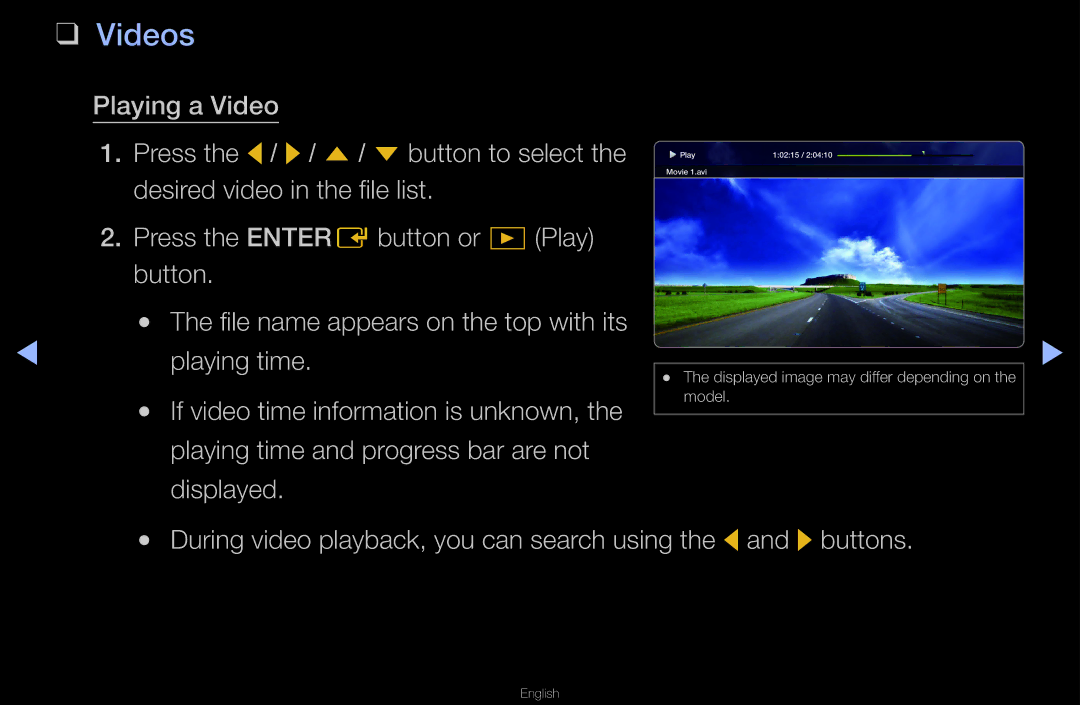❑❑ Videos
Playing a Video
1.Press the l/ r/ u/ dbutton to select the desired video in the file list.
2.Press the ENTEREbutton or ∂(Play) button.
●● | The file name appears on the top with its |
◀ | playing time. |
●● | If video time information is unknown, the |
| playing time and progress bar are not |
| displayed. |
Play | 1:02:15 / 2:04:10 |
Movie 1.avi
●● The displayed image may differ depending on the model.
▶
●● During video playback, you can search using the land rbuttons.