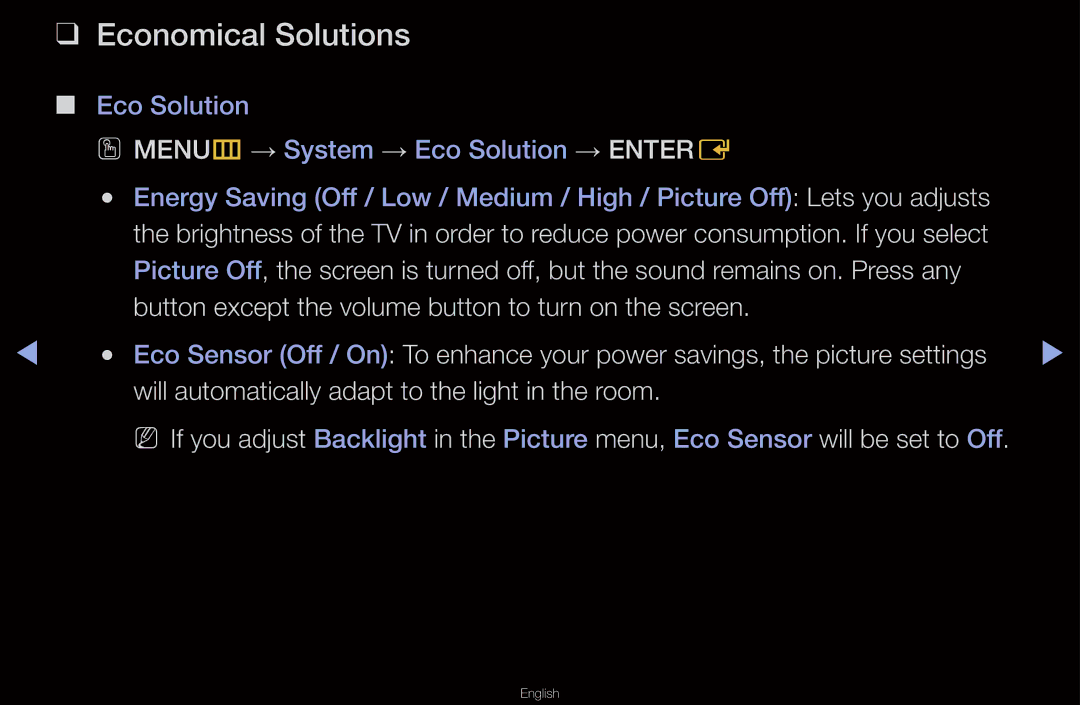❑❑ Economical Solutions
■■ Eco Solution
OO MENUm→ System → Eco Solution → ENTERE
| ●● | Energy Saving (Off / Low / Medium / High / Picture Off): Lets you adjusts |
|
|
| the brightness of the TV in order to reduce power consumption. If you select |
|
|
| Picture Off, the screen is turned off, but the sound remains on. Press any |
|
|
| button except the volume button to turn on the screen. |
|
◀ | ●● | Eco Sensor (Off / On): To enhance your power savings, the picture settings | ▶ |
|
| will automatically adapt to the light in the room. |
|
|
| NN If you adjust Backlight in the Picture menu, Eco Sensor will be set to Off. |
|