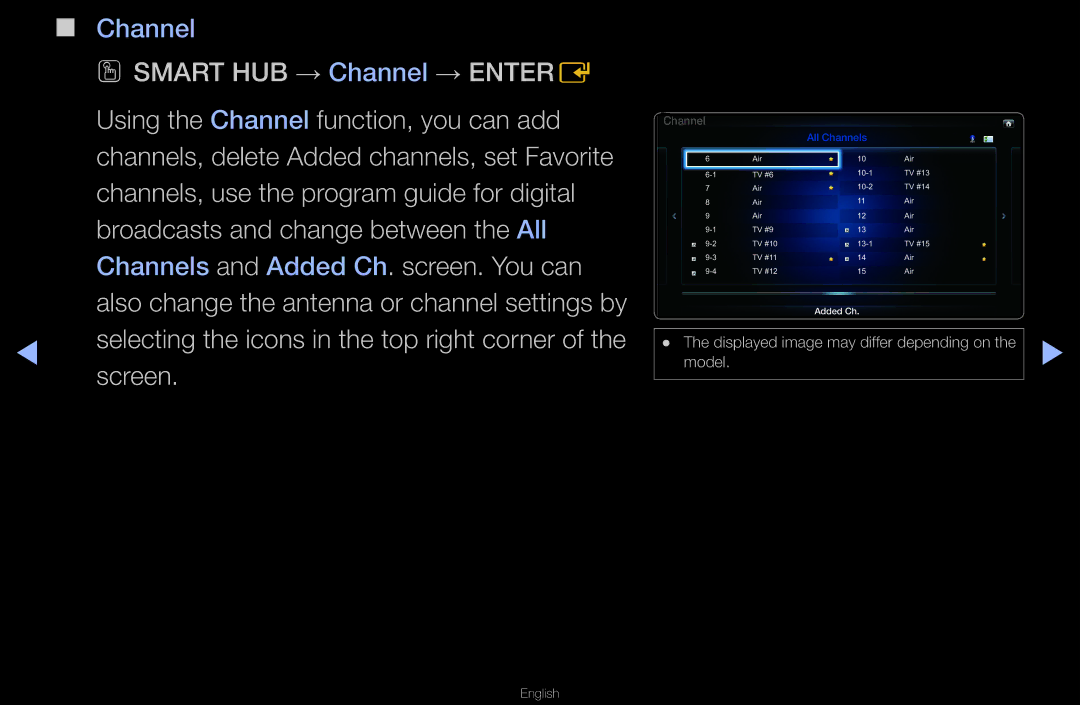■■ Channel
OO SMART HUB → Channel → ENTERE
Using the Channel function, you can add channels, delete Added channels, set Favorite channels, use the program guide for digital broadcasts and change between the All Channels and Added Ch. screen. You can also change the antenna or channel settings by
◀selecting the icons in the top right corner of the screen.
Channel
All Channels
6 | Air | 10 | Air |
TV #6 | TV #13 | ||
7 | Air | TV #14 | |
8 | Air | 11 | Air |
9 | Air | 12 | Air |
TV #9 | 13 | Air | |
TV #10 | TV #15 | ||
TV #11 | 14 | Air | |
TV #12 | 15 | Air |
Added Ch.
●● The displayed image may differ depending on the model.
▶