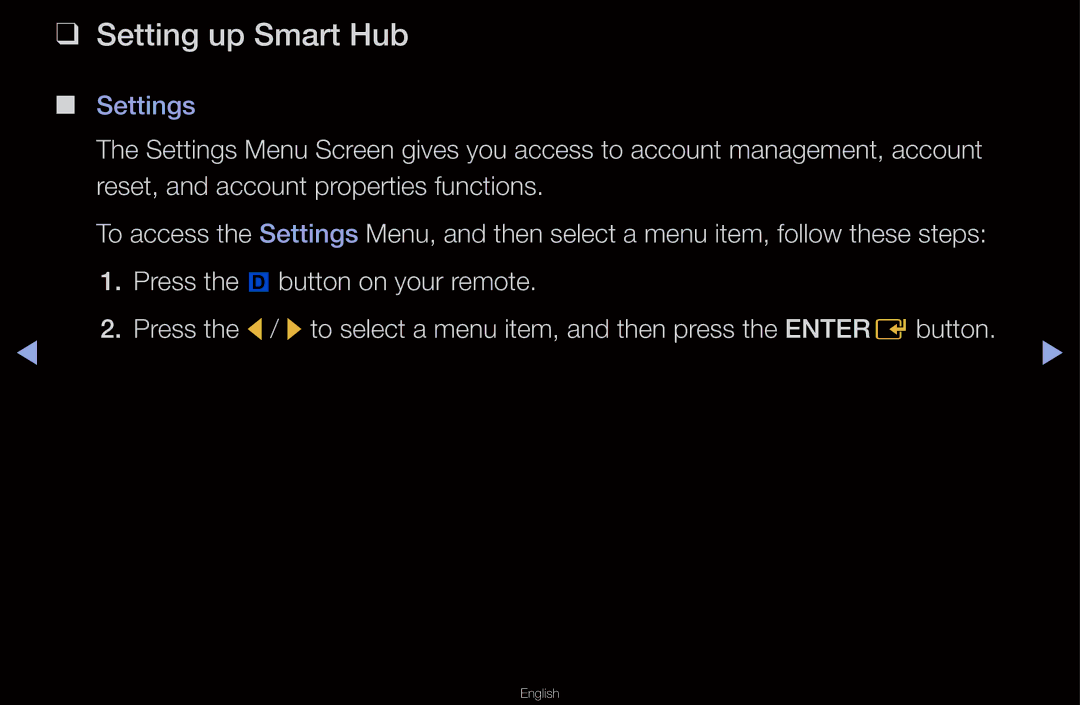❑❑ Setting up Smart Hub
■■ Settings
The Settings Menu Screen gives you access to account management, account reset, and account properties functions.
To access the Settings Menu, and then select a menu item, follow these steps:
| 1. | Press the }button on your remote. |
◀ | 2. | Press the l/ rto select a menu item, and then press the ENTEREbutton. ▶ |