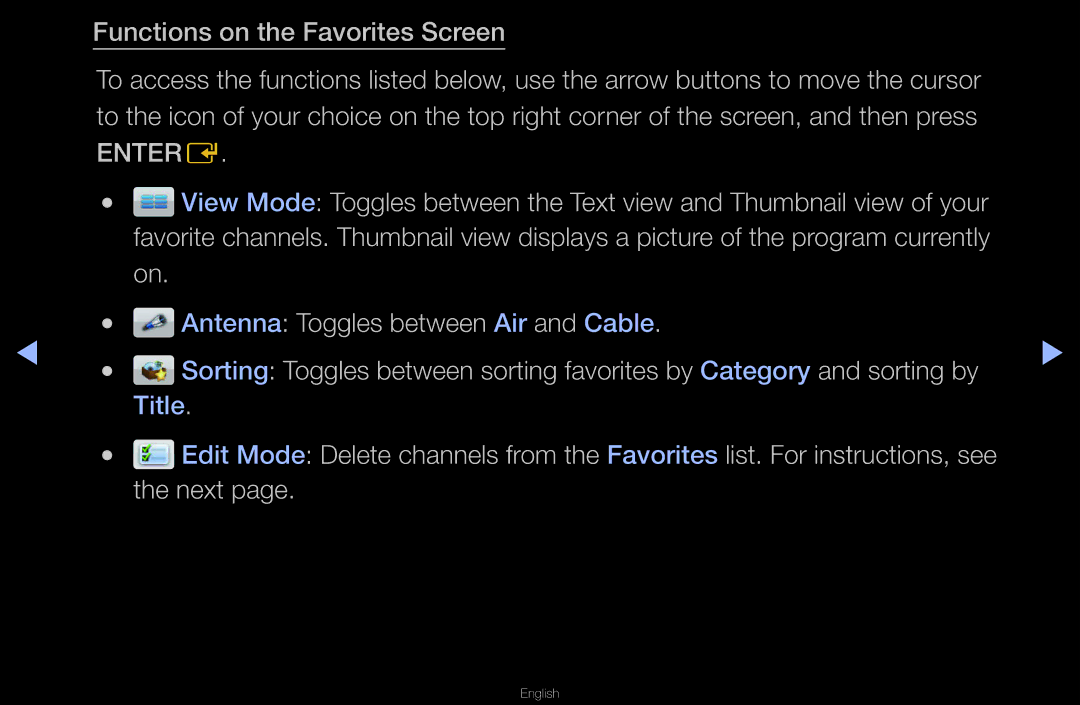Functions on the Favorites Screen
To access the functions listed below, use the arrow buttons to move the cursor to the icon of your choice on the top right corner of the screen, and then press
ENTERE.
●● ![]() View Mode: Toggles between the Text view and Thumbnail view of your favorite channels. Thumbnail view displays a picture of the program currently on.
View Mode: Toggles between the Text view and Thumbnail view of your favorite channels. Thumbnail view displays a picture of the program currently on.
◀ | ●● | Antenna: Toggles between Air and Cable. | ▶ | |
●● | Sorting: Toggles between sorting favorites by Category and sorting by | |||
|
| |||
|
| Title. |
|
●● ![]() Edit Mode: Delete channels from the Favorites list. For instructions, see the next page.
Edit Mode: Delete channels from the Favorites list. For instructions, see the next page.