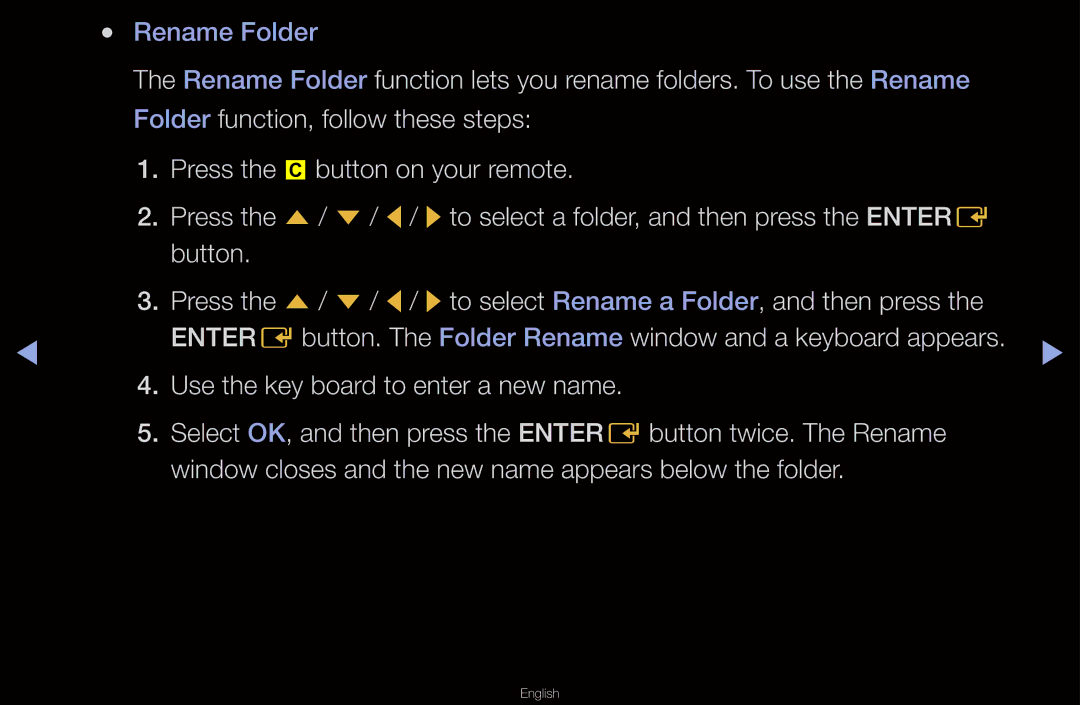●● Rename Folder
The Rename Folder function lets you rename folders. To use the Rename Folder function, follow these steps:
1.Press the {button on your remote.
2.Press the u/ d/ l/ rto select a folder, and then press the ENTERE button.
3.Press the u/ d/ l/ rto select Rename a Folder, and then press the
◀ | ENTEREbutton. The Folder Rename window and a keyboard appears. ▶ |
4.Use the key board to enter a new name.
5.Select OK, and then press the ENTEREbutton twice. The Rename window closes and the new name appears below the folder.