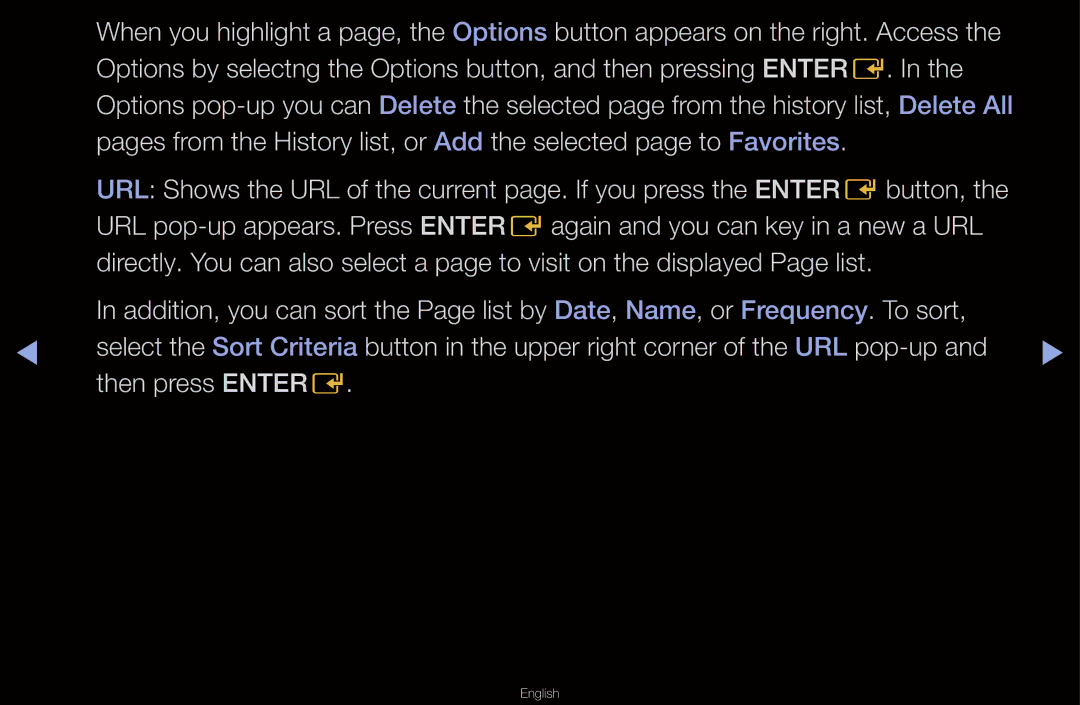When you highlight a page, the Options button appears on the right. Access the Options by selectng the Options button, and then pressing ENTERE. In the Options
URL: Shows the URL of the current page. If you press the ENTEREbutton, the URL
In addition, you can sort the Page list by Date, Name, or Frequency. To sort,
◀ select the Sort Criteria button in the upper right corner of the URL