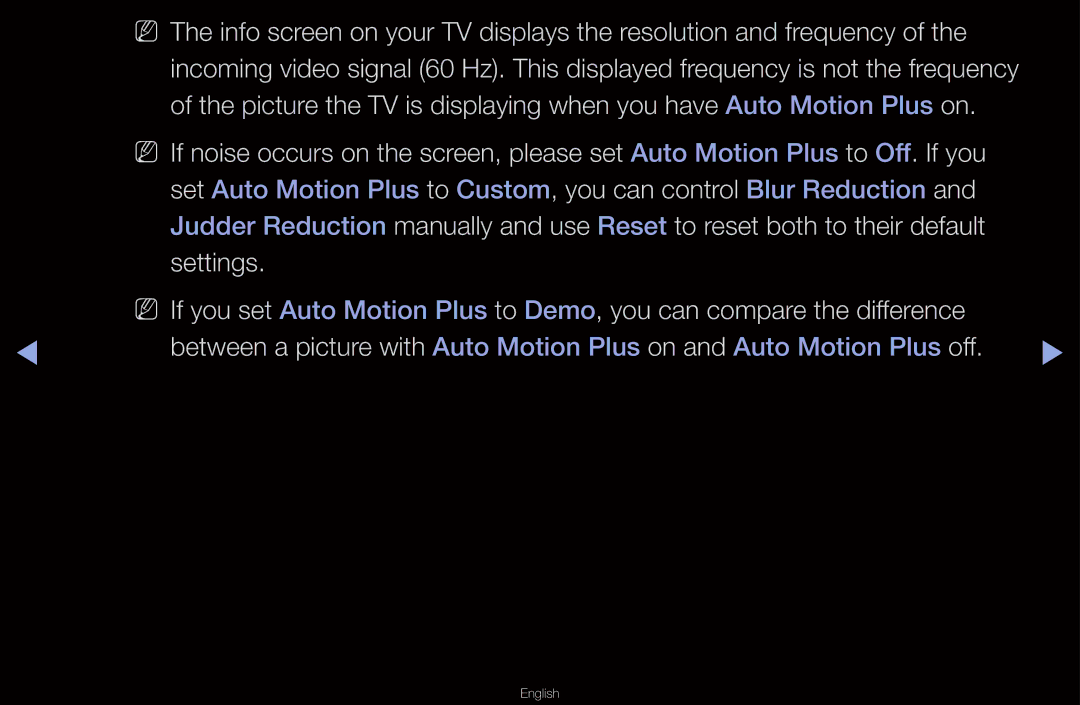NN The info screen on your TV displays the resolution and frequency of the incoming video signal (60 Hz). This displayed frequency is not the frequency of the picture the TV is displaying when you have Auto Motion Plus on.
NN If noise occurs on the screen, please set Auto Motion Plus to Off. If you set Auto Motion Plus to Custom, you can control Blur Reduction and Judder Reduction manually and use Reset to reset both to their default settings.
| NN If you set Auto Motion Plus to Demo, you can compare the difference |
|
◀ | between a picture with Auto Motion Plus on and Auto Motion Plus off. | ▶ |