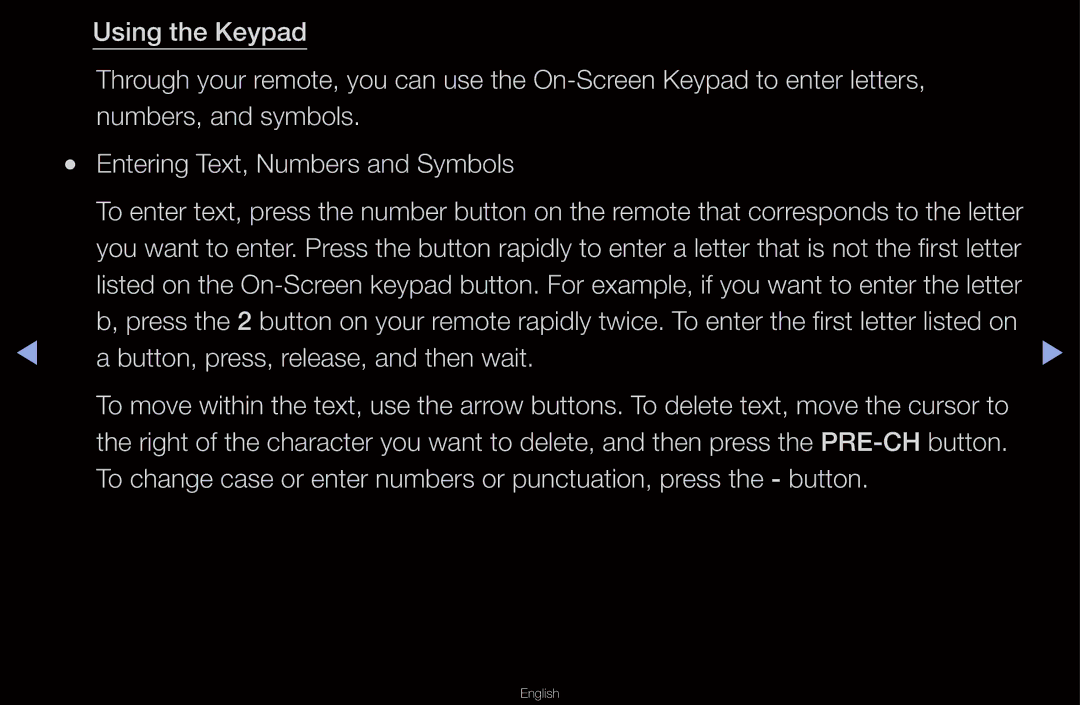| Using the Keypad |
|
| Through your remote, you can use the |
|
| numbers, and symbols. |
|
●● | Entering Text, Numbers and Symbols |
|
| To enter text, press the number button on the remote that corresponds to the letter |
|
| you want to enter. Press the button rapidly to enter a letter that is not the first letter |
|
| listed on the |
|
◀ | b, press the 2 button on your remote rapidly twice. To enter the first letter listed on | ▶ |
a button, press, release, and then wait. | ||
| To move within the text, use the arrow buttons. To delete text, move the cursor to |
|
| the right of the character you want to delete, and then press the |
|
| To change case or enter numbers or punctuation, press the - button. |
|