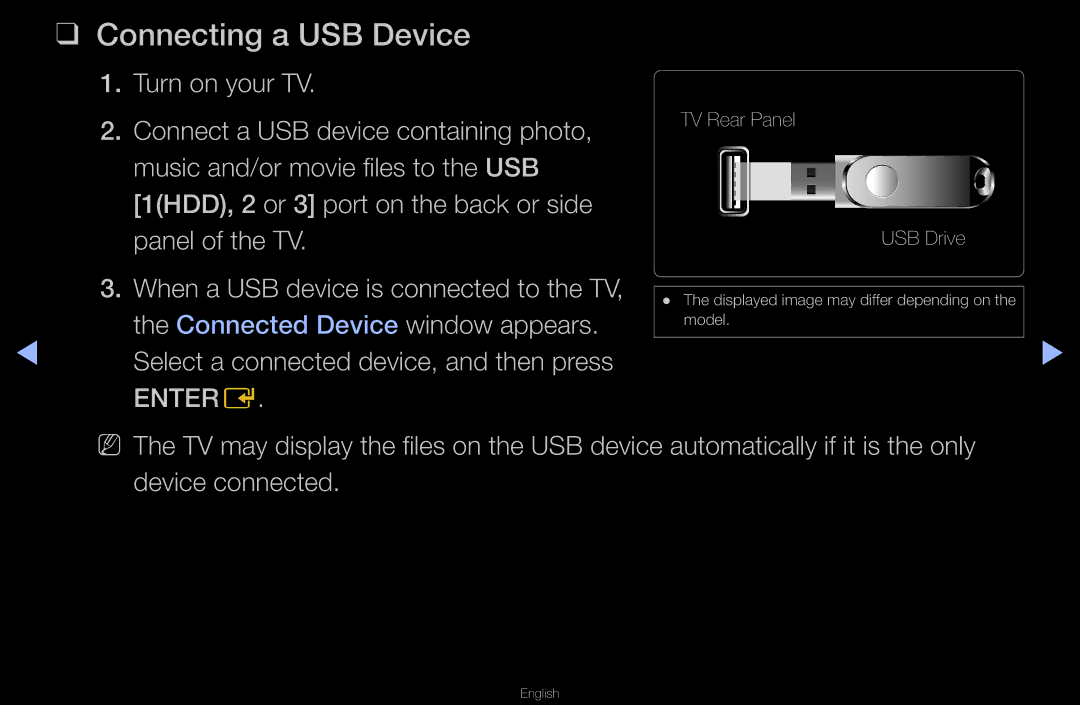❑❑ Connecting a USB Device
1.Turn on your TV.
2.Connect a USB device containing photo, music and/or movie files to the USB [1(HDD), 2 or 3] port on the back or side panel of the TV.
3.When a USB device is connected to the TV, the Connected Device window appears.
◀Select a connected device, and then press
ENTERE.
TV Rear Panel
USB Drive
●● The displayed image may differ depending on the model.
▶
NN The TV may display the files on the USB device automatically if it is the only device connected.