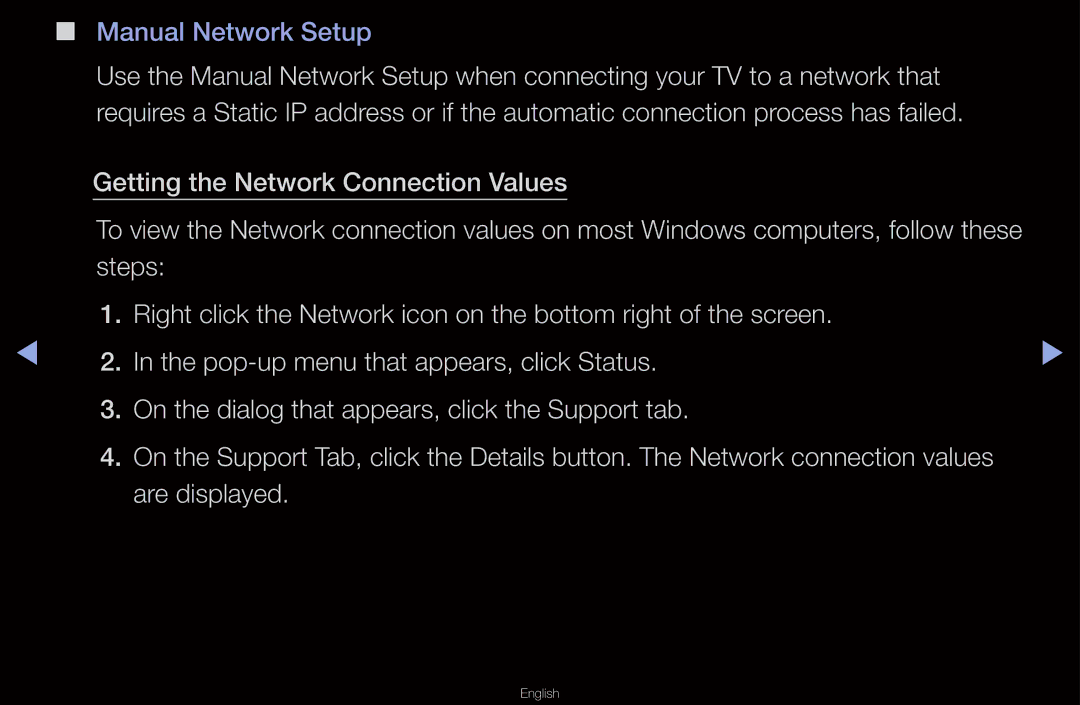■■ Manual Network Setup
Use the Manual Network Setup when connecting your TV to a network that requires a Static IP address or if the automatic connection process has failed.
Getting the Network Connection Values
To view the Network connection values on most Windows computers, follow these steps:
1.Right click the Network icon on the bottom right of the screen.
◀ | 2. | In the | ▶ |
| 3. | On the dialog that appears, click the Support tab. |
|
| 4. | On the Support Tab, click the Details button. The Network connection values |
|
|
| are displayed. |
|