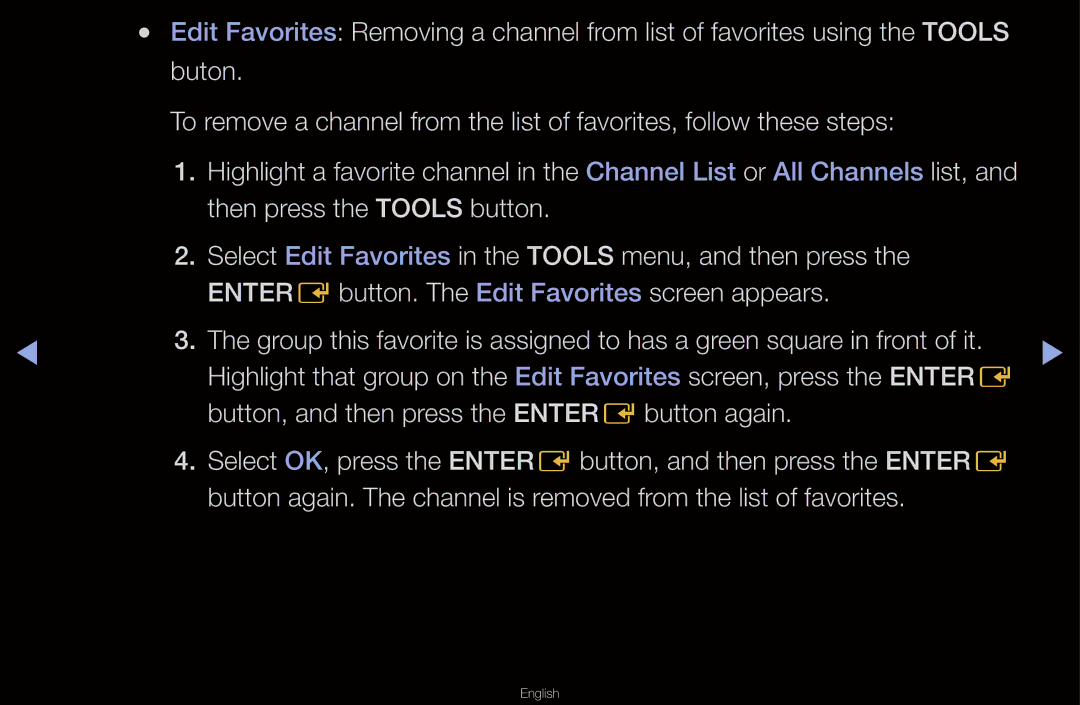●● Edit Favorites: Removing a channel from list of favorites using the TOOLS buton.
To remove a channel from the list of favorites, follow these steps:
1.Highlight a favorite channel in the Channel List or All Channels list, and then press the TOOLS button.
2.Select Edit Favorites in the TOOLS menu, and then press the ENTEREbutton. The Edit Favorites screen appears.
◀ | 3. | The group this favorite is assigned to has a green square in front of it. | ▶ |
| Highlight that group on the Edit Favorites screen, press the ENTERE | ||
|
| button, and then press the ENTEREbutton again. |
|
| 4. | Select OK, press the ENTEREbutton, and then press the ENTERE |
|
|
| button again. The channel is removed from the list of favorites. |
|