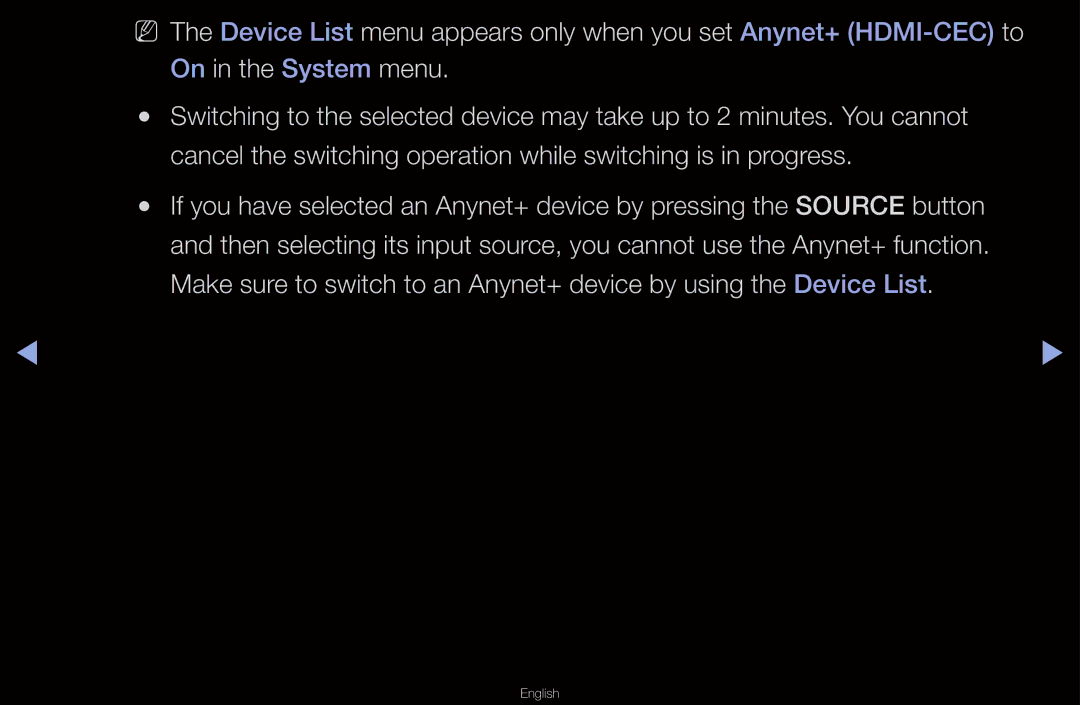NN The Device List menu appears only when you set Anynet+
●● Switching to the selected device may take up to 2 minutes. You cannot cancel the switching operation while switching is in progress.
●● If you have selected an Anynet+ device by pressing the SOURCE button and then selecting its input source, you cannot use the Anynet+ function. Make sure to switch to an Anynet+ device by using the Device List.
◀ | ▶ |