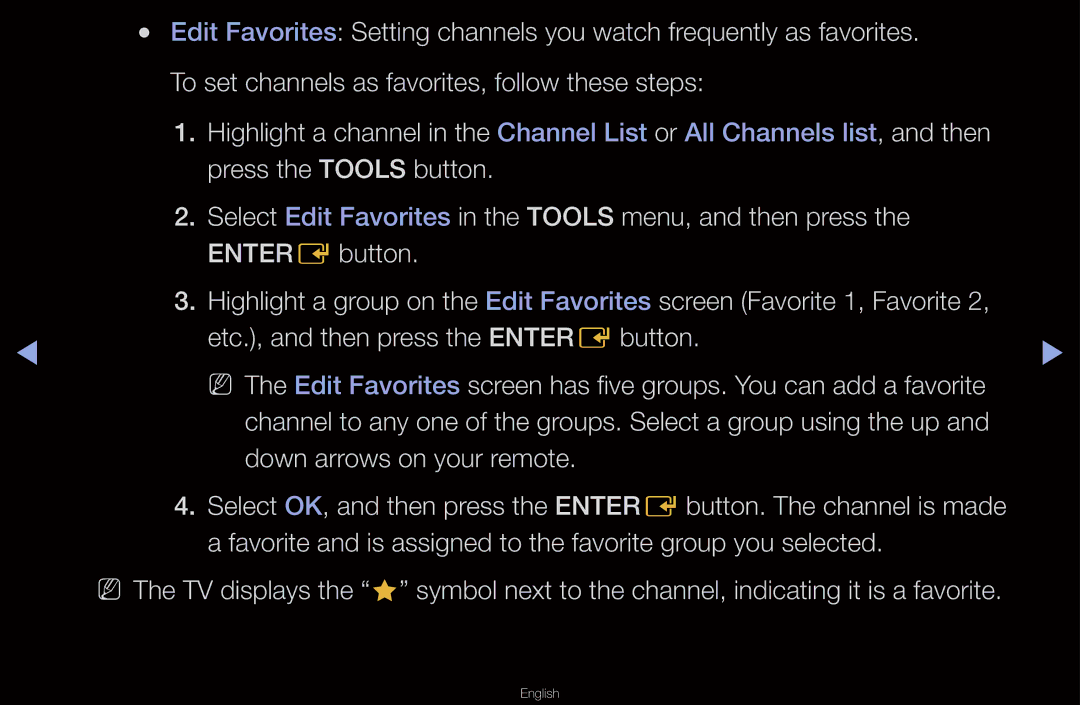●● Edit Favorites: Setting channels you watch frequently as favorites. To set channels as favorites, follow these steps:
1.Highlight a channel in the Channel List or All Channels list, and then press the TOOLS button.
2.Select Edit Favorites in the TOOLS menu, and then press the ENTEREbutton.
3.Highlight a group on the Edit Favorites screen (Favorite 1, Favorite 2,
◀ | etc.), and then press the ENTEREbutton. | ▶ | |
NN The Edit Favorites screen has five groups. You can add a favorite | |||
|
| ||
| channel to any one of the groups. Select a group using the up and |
| |
| down arrows on your remote. |
|
4.Select OK, and then press the ENTEREbutton. The channel is made a favorite and is assigned to the favorite group you selected.
NN The TV displays the “F” symbol next to the channel, indicating it is a favorite.