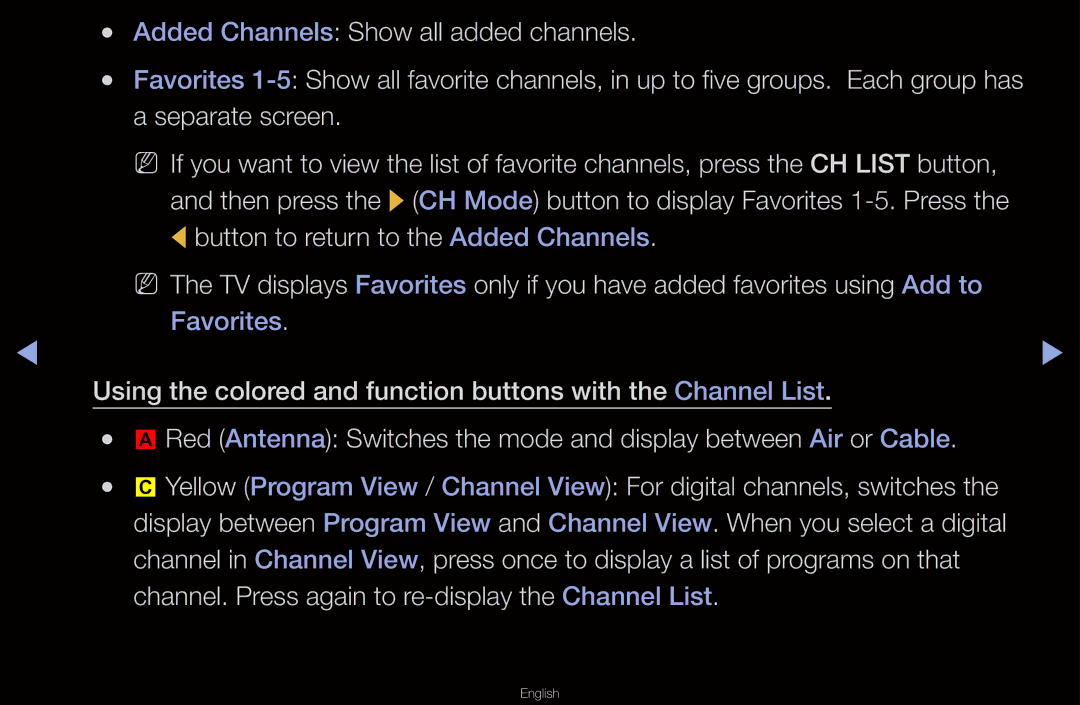●● Added Channels: Show all added channels.
●● Favorites
NN If you want to view the list of favorite channels, press the CH LIST button, and then press the r(CH Mode) button to display Favorites
lbutton to return to the Added Channels.
NN The TV displays Favorites only if you have added favorites using Add to Favorites.
◀ | ▶ |
Using the colored and function buttons with the Channel List.
●● aRed (Antenna): Switches the mode and display between Air or Cable.
●● {Yellow (Program View / Channel View): For digital channels, switches the display between Program View and Channel View. When you select a digital channel in Channel View, press once to display a list of programs on that channel. Press again to