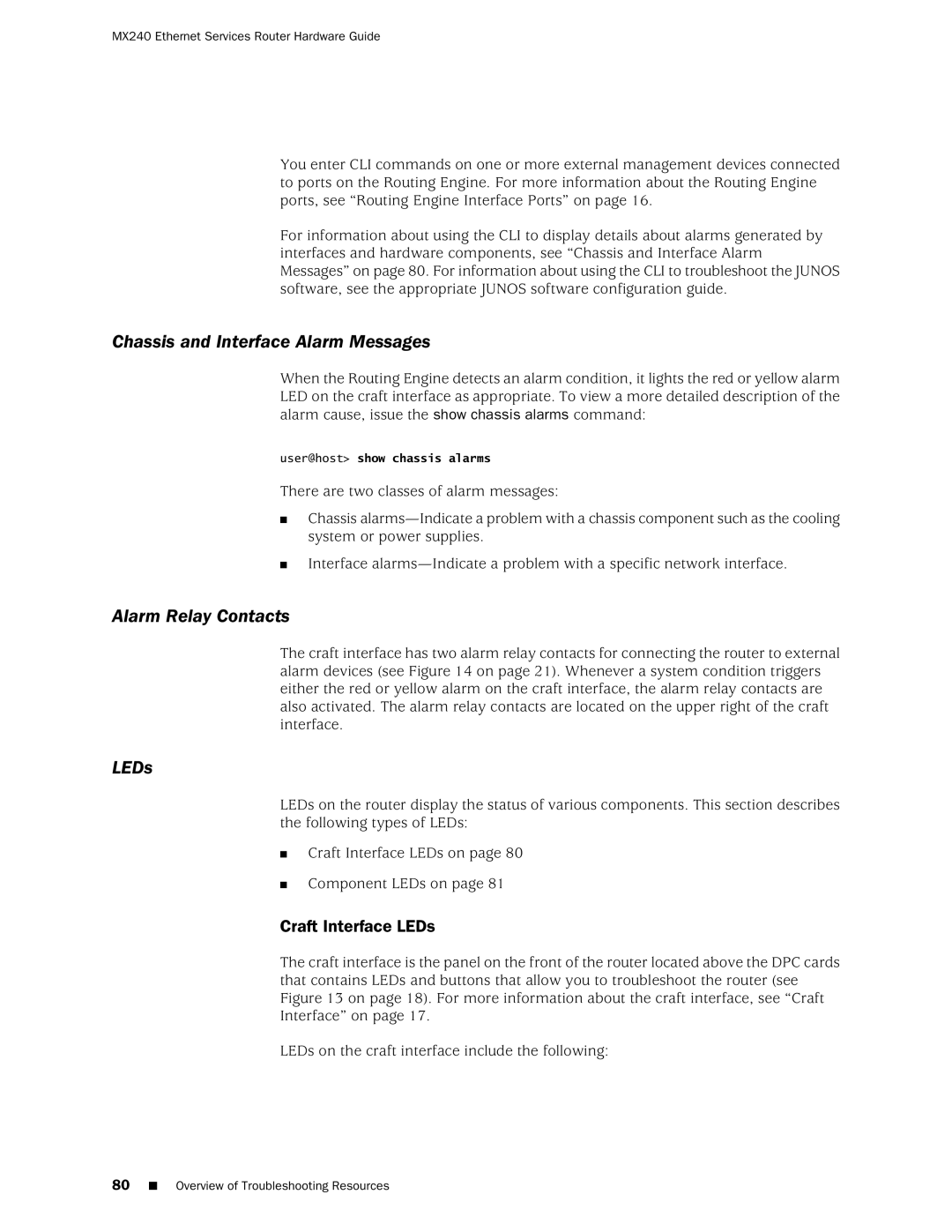MX240 Ethernet Services Router Hardware Guide
You enter CLI commands on one or more external management devices connected to ports on the Routing Engine. For more information about the Routing Engine ports, see “Routing Engine Interface Ports” on page 16.
For information about using the CLI to display details about alarms generated by interfaces and hardware components, see “Chassis and Interface Alarm Messages” on page 80. For information about using the CLI to troubleshoot the JUNOS software, see the appropriate JUNOS software configuration guide.
Chassis and Interface Alarm Messages
When the Routing Engine detects an alarm condition, it lights the red or yellow alarm LED on the craft interface as appropriate. To view a more detailed description of the alarm cause, issue the show chassis alarms command:
user@host> show chassis alarms
There are two classes of alarm messages:
■Chassis
■Interface
Alarm Relay Contacts
The craft interface has two alarm relay contacts for connecting the router to external alarm devices (see Figure 14 on page 21). Whenever a system condition triggers either the red or yellow alarm on the craft interface, the alarm relay contacts are also activated. The alarm relay contacts are located on the upper right of the craft interface.
LEDs
LEDs on the router display the status of various components. This section describes the following types of LEDs:
■Craft Interface LEDs on page 80
■Component LEDs on page 81
Craft Interface LEDs
The craft interface is the panel on the front of the router located above the DPC cards that contains LEDs and buttons that allow you to troubleshoot the router (see Figure 13 on page 18). For more information about the craft interface, see “Craft Interface” on page 17.
LEDs on the craft interface include the following:
80■ Overview of Troubleshooting Resources