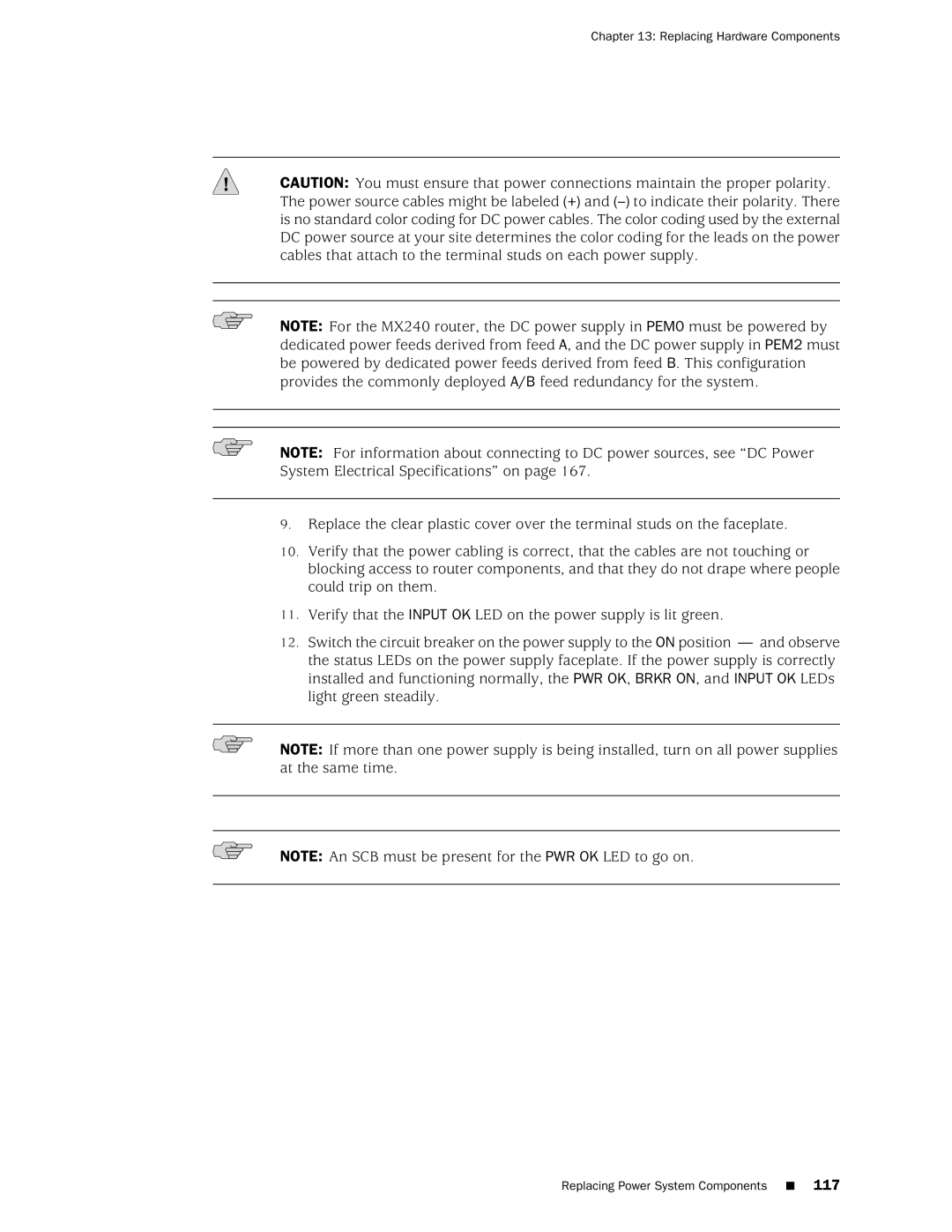Chapter 13: Replacing Hardware Components
CAUTION: You must ensure that power connections maintain the proper polarity. The power source cables might be labeled (+) and
NOTE: For the MX240 router, the DC power supply in PEM0 must be powered by dedicated power feeds derived from feed A, and the DC power supply in PEM2 must be powered by dedicated power feeds derived from feed B. This configuration provides the commonly deployed A/B feed redundancy for the system.
NOTE: For information about connecting to DC power sources, see “DC Power System Electrical Specifications” on page 167.
9.Replace the clear plastic cover over the terminal studs on the faceplate.
10.Verify that the power cabling is correct, that the cables are not touching or blocking access to router components, and that they do not drape where people could trip on them.
11.Verify that the INPUT OK LED on the power supply is lit green.
12.Switch the circuit breaker on the power supply to the ON position — and observe the status LEDs on the power supply faceplate. If the power supply is correctly installed and functioning normally, the PWR OK, BRKR ON, and INPUT OK LEDs light green steadily.
NOTE: If more than one power supply is being installed, turn on all power supplies at the same time.
NOTE: An SCB must be present for the PWR OK LED to go on.
Replacing Power System Components ■ 117