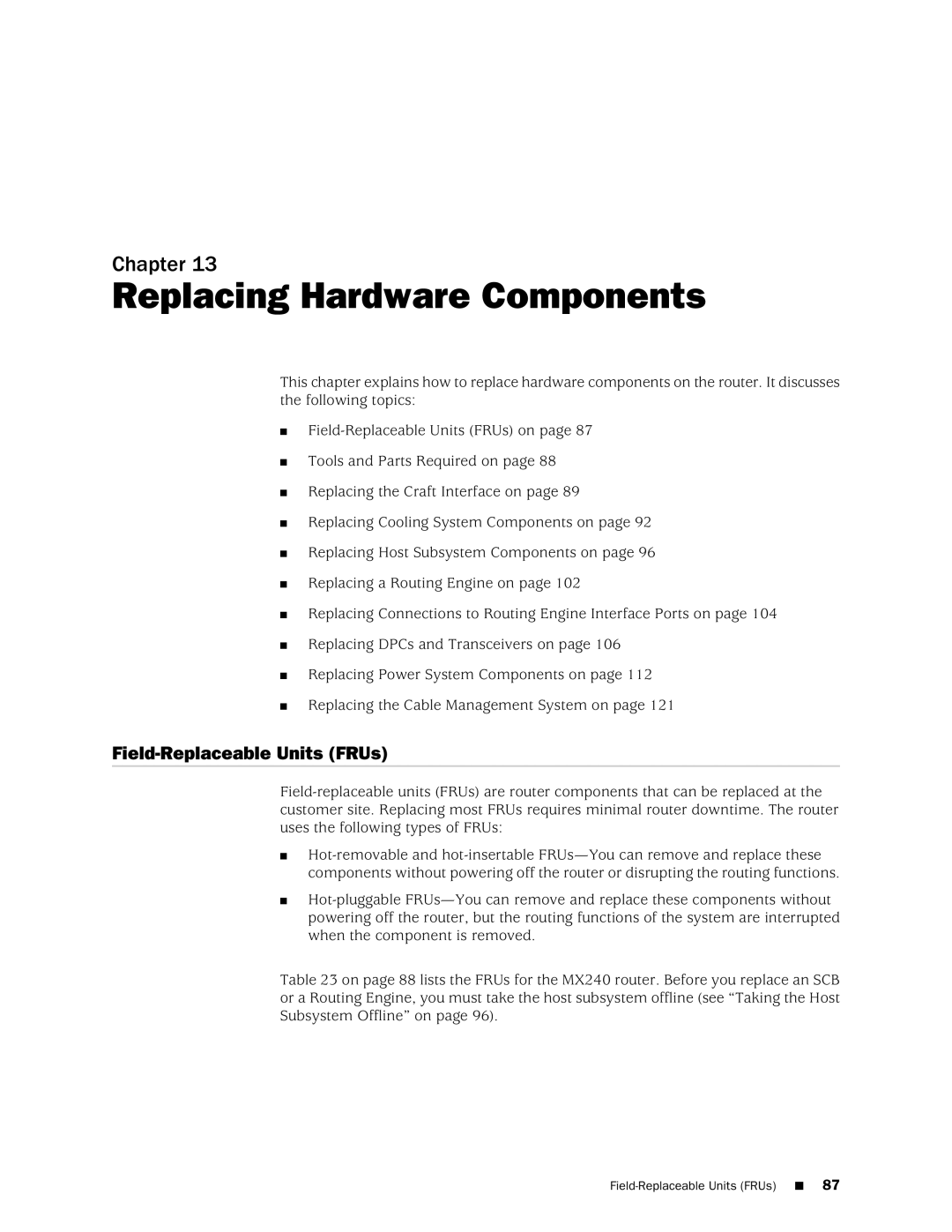Chapter 13
Replacing Hardware Components
This chapter explains how to replace hardware components on the router. It discusses the following topics:
■
■Tools and Parts Required on page 88
■Replacing the Craft Interface on page 89
■Replacing Cooling System Components on page 92
■Replacing Host Subsystem Components on page 96
■Replacing a Routing Engine on page 102
■Replacing Connections to Routing Engine Interface Ports on page 104
■Replacing DPCs and Transceivers on page 106
■Replacing Power System Components on page 112
■Replacing the Cable Management System on page 121
Field-Replaceable Units (FRUs)
■
■
Table 23 on page 88 lists the FRUs for the MX240 router. Before you replace an SCB or a Routing Engine, you must take the host subsystem offline (see “Taking the Host Subsystem Offline” on page 96).
■ | 87 |