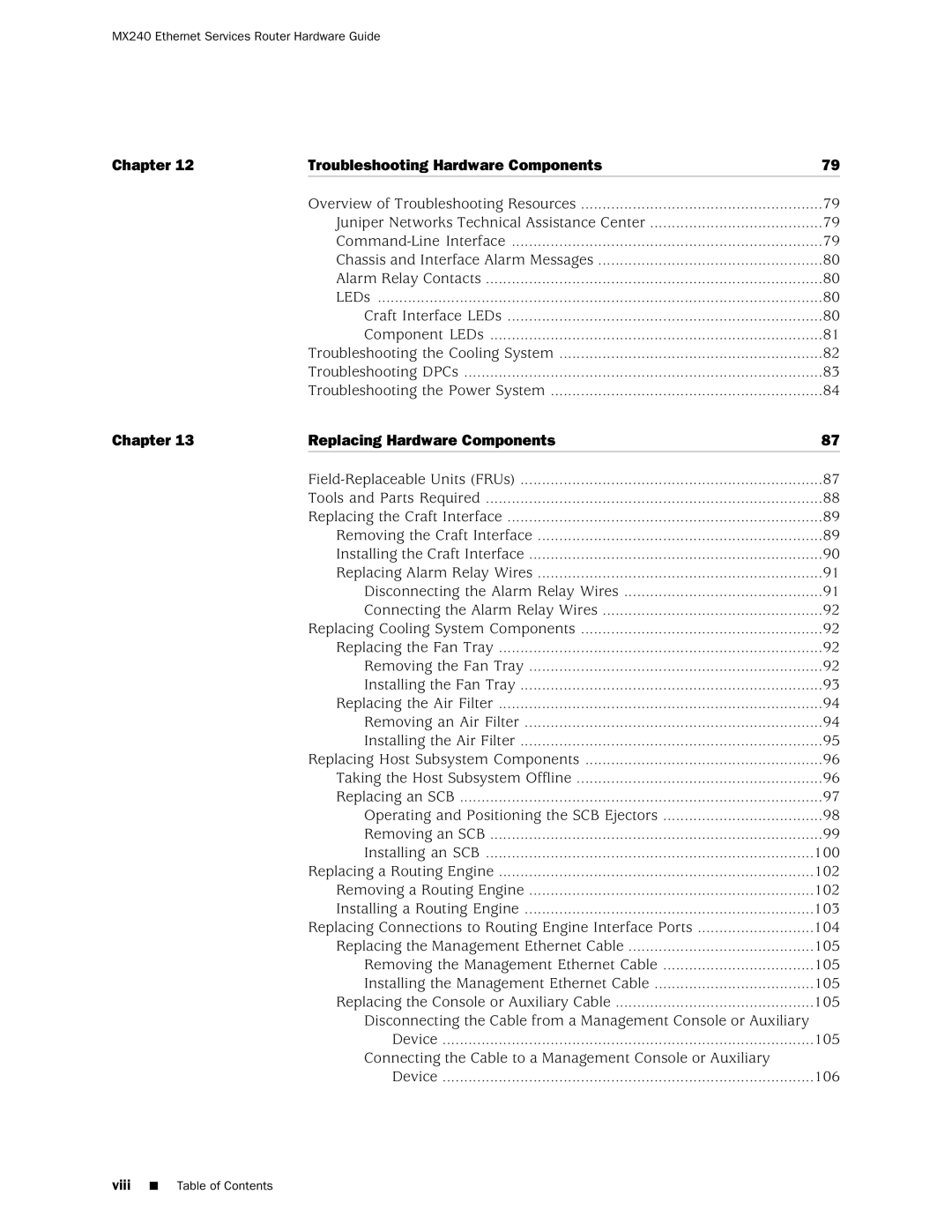MX240 Ethernet Services Router Hardware Guide
Chapter 12 | Troubleshooting Hardware Components | 79 |
| Overview of Troubleshooting Resources | 79 |
| Juniper Networks Technical Assistance Center | 79 |
| 79 | |
| Chassis and Interface Alarm Messages | 80 |
| Alarm Relay Contacts | 80 |
| LEDs | 80 |
| Craft Interface LEDs | 80 |
| Component LEDs | 81 |
| Troubleshooting the Cooling System | 82 |
| Troubleshooting DPCs | 83 |
| Troubleshooting the Power System | 84 |
Chapter 13 | Replacing Hardware Components | 87 |
| 87 | |
| Tools and Parts Required | 88 |
| Replacing the Craft Interface | 89 |
| Removing the Craft Interface | 89 |
| Installing the Craft Interface | 90 |
| Replacing Alarm Relay Wires | 91 |
| Disconnecting the Alarm Relay Wires | 91 |
| Connecting the Alarm Relay Wires | 92 |
| Replacing Cooling System Components | 92 |
| Replacing the Fan Tray | 92 |
| Removing the Fan Tray | 92 |
| Installing the Fan Tray | 93 |
| Replacing the Air Filter | 94 |
| Removing an Air Filter | 94 |
| Installing the Air Filter | 95 |
| Replacing Host Subsystem Components | 96 |
| Taking the Host Subsystem Offline | 96 |
| Replacing an SCB | 97 |
| Operating and Positioning the SCB Ejectors | 98 |
| Removing an SCB | 99 |
| Installing an SCB | 100 |
| Replacing a Routing Engine | 102 |
| Removing a Routing Engine | 102 |
| Installing a Routing Engine | 103 |
| Replacing Connections to Routing Engine Interface Ports | 104 |
| Replacing the Management Ethernet Cable | 105 |
| Removing the Management Ethernet Cable | 105 |
| Installing the Management Ethernet Cable | 105 |
| Replacing the Console or Auxiliary Cable | 105 |
| Disconnecting the Cable from a Management Console or Auxiliary |
|
| Device | 105 |
| Connecting the Cable to a Management Console or Auxiliary |
|
| Device | 106 |
viii■ Table of Contents